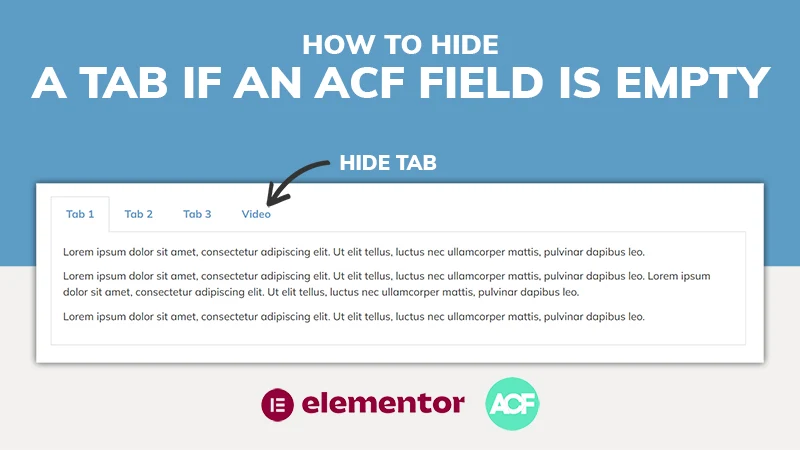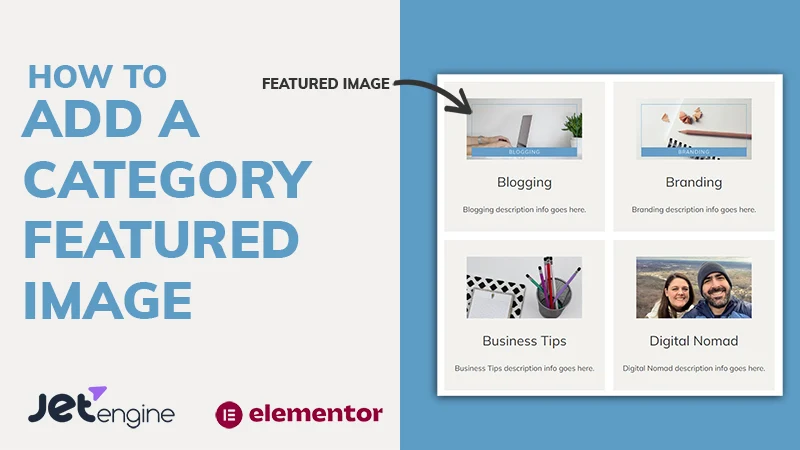If you’re starting a new business or planning to redesign your website, chances are, you’ve been thinking a lot about how you want your site to look and function. Today, we’ll go over some don’ts of web design so you can avoid making these mistakes on your own website.

1. Don’t use bad images
Images will make or break a website design. Using high quality images that relate to the content on your page is essential for a good web design. If you can afford it, we recommend hiring a professional photographer for your website’s images. If that isn’t in the budget, stock photos are an option. Just please avoid the cheesy business handshake photos.
Photos are especially important for e-commerce sites, as the quality of your images may be the deciding factor on whether or not someone buys from you.
2. Don’t Have Too Many Pages
The more pages you have on your site, the harder it is for people to find what they are looking for. Condense and combine your pages to only provide essential information.
- Do you really need that page for testimonials, or can you add testimonials throughout some of your other pages?
- Do you need a separate page for all your services, or can that information be combined to one page?
Think about your content and ways to make it easier for your customers to find what they’re looking for.
3. Don’t Complicate Navigation
Your website’s navigation should flow and make sense to your readers. Put the most important pages in your main navigation and other pages (like privacy policies) in another menu, like the footer. Always strive to get your readers the information they are looking for in the least amount of clicks and offer multiple ways to find information, such as using breadcrumb navigation on top of your main navigation.
Another important thing to note is your audience. While a younger demographic may have no problem understanding what a hamburger menu is, if your customers are older, it may confuse them. Be sure your design is appropriate for the age group you are targeting.
4. Don’t Follow Trends
It’s easy to get caught up in all the pretty web designs on inspiration sites and Pinterest, but at the end of the day, your site needs to be geared toward your customers. Just because something “looks cool” doesn’t mean it’s going to be effective. One of the benefits of working with a professional web designer is he/she will have the experience to know what works and what doesn’t.
5. Don’t Have Too Much Copy
99% of the people that visit your site will not read everything on it. Because people don’t read, the copy on your site needs to be scannable so your visitors get the main points without having to read long paragraphs of text. Break up your copy in short paragraphs and use headings, colors, font weights and images to compliment it.
6. Don’t Hide Call To Actions
Every page on your website should include a call to action that tells your visitors what they should do next. Before you start writing your website content, figure out what the goal of each page.
Do you want people to:
- Fill out your contact form?
- Subscribe to your newsletter?
- Buy your product?
Determining your call to actions will help you write better copy and get you more conversions.
7. Don’t Overuse Animations
Gone are the days of Flash websites when everything was animated.
We get it. Animations are cool. We use them on our own website. But too many animations are distracting, can slow loading times and offer no real value to your users. The best animations are subtle and help draw your visitors eye to a certain piece of content.
8. Don’t Have A Bad Mobile Experience
There’s a difference between a responsive website and a mobile optimized website. A responsive website will adjust everything on the page to fit onto a phone screen, whereas a mobile optimized site may move blocks around or remove them altogether, to create a better user experience on a phone.
How your site looks on mobile is more important than ever, now that Google is planning to roll out a mobile first search index. If your mobile design doesn’t make the cut, you could be penalized in search rankings.
9. Don’t Make It Hard To Get In Touch
No matter what type of business you run, your users need to be able to get in touch with you. Whether it’s through email, phone or social media, your contact information needs to be easy to find. We recommend giving people multiple ways to contact you so you can satisfy your customer’s different personal preferences.
10. Don’t make your website completely different than the rest of your brand
Your website is a huge part of your overall branding. If it looks or sounds completely different than your social media pages, videos, podcast, etc. people will be confused. Good branding is consistent. Your website should fall in line with your company values and mission and be consistent with the rest of your online presence.
Does your website pass the test? Sign up for our free website evaluation today and let us help you improve your site and make better marketing decisions.