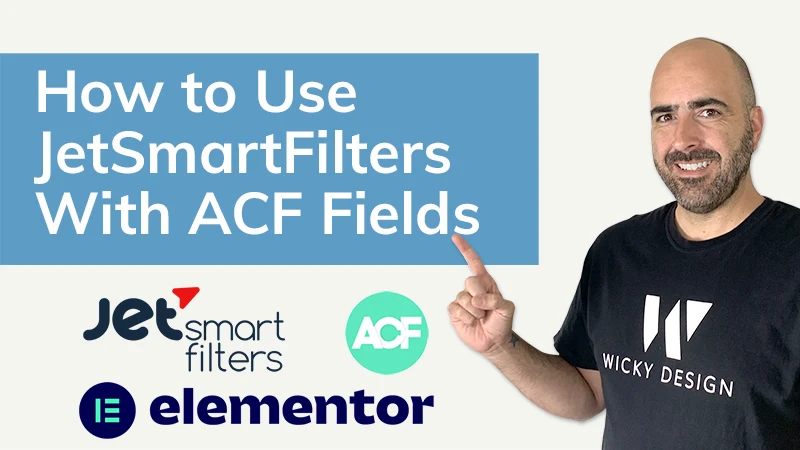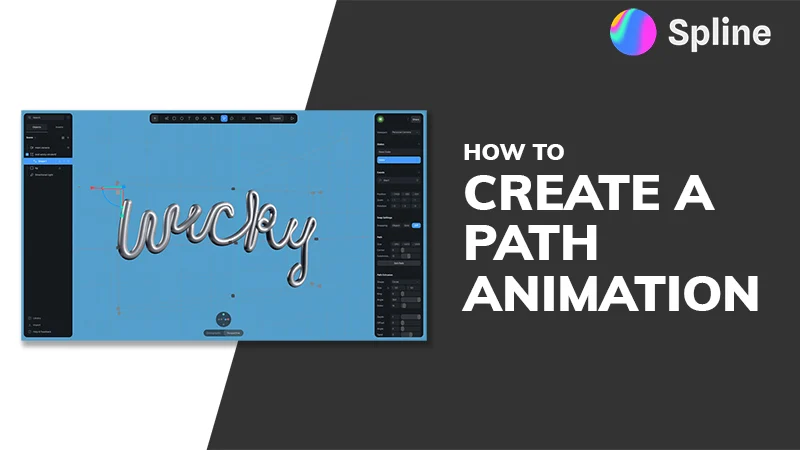We are really excited to announce that we are giving away free SEO tips every week. We want to share as much free information as possible to help small business owners grow their businesses online.
Use the link below to sign up for the newsletter:
Free SEO Tips Newsletter
Below is a list of the past 4 newsletters:
- How to Get Google to Instantly Index Your New URL
- Your Google My Business Profile Can Help You Rank!
- How To Rank In Google Image Search
- How To Add FAQs In Google Search
How to Get Google to Instantly Index Your New URL
Do you have a new blog post or page that you recently created and want Google to crawl the new page fast? Good news! If you have your Google Search Console setup you can Request Indexing.
I use this technique every time I publish a new blog post or create a new page. The best part is often times Google will instantly crawl and index your new page.
Google has a daily crawl limit for every website. So if you don’t see your new page inside Google Search instantly you might have to wait a day or so.
Watch the video below to see exactly how to force Google to crawl your new page.
Your Google My Business Profile Can Help You Rank!
This is one of my favorite SEO secrets! I think that’s because most people have no idea that you can use your GMB profile to rank for targeted keywords. We’ve been using this exact technique for almost 2 years and have seen great results.
It’s a simple process:
- Setup and verify your business in Google My Business.
- Create weekly posts.
- Make sure to add your targeted keywords in your post.
- Create a unique link URL in each post so you can monitor the traffic.
In most cases, your competitors aren’t utilizing this technique. Google is rewarding businesses that post regularly to their Google My Business profile, so take advantage. It’s a great way to boost your local SEO rankings!
For more information on GMB, read my blog post.
How To Rank In Google Image Search
It’s important to remember that ranking in Google doesn’t mean that you’re restricted to the normal Google search. You can rank in tons of different places like images, videos, maps, etc…
This weekly SEO tip is focusing on Google image search results.
Ranking in Google image search is easy and doesn’t require any special code. In most cases you will only need to add Alt Tags to your images and you can start to rank. Alt tags are used to help describe images on a website. The main reason Alt Tags exist are for web accessibility. Users with screen readers will read the Alt text used on each image to better understand the context of the image.
If an image doesn’t load on the website, Alt text will be displayed instead.
Alt Tags are also read by search engines for better context or descriptions. This means you can start to rank in image searches for certain keywords and phrases.
Adding Alt Tags to your images in WordPress is really easy. You simply add the alternative text on your image inside the media library settings. Below is an example of where to add your alternative text.
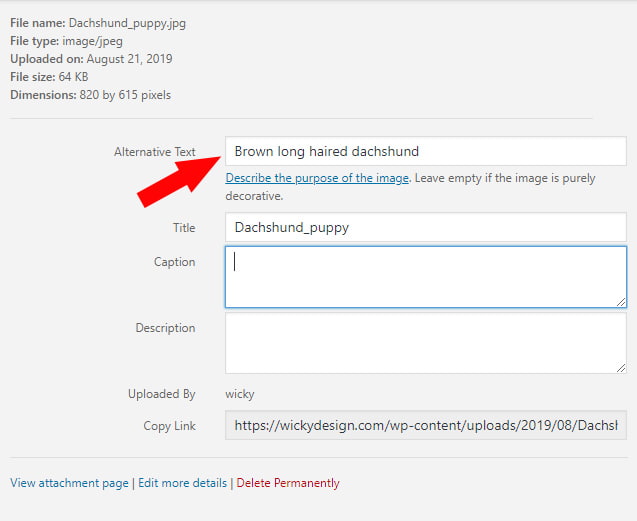
It’s important to use Alt Tags correctly. Don’t keyword stuff your Alt Tags to try and “game the system”. You can use keywords in your Alt Tags if it makes sense and can help the end user.
I created a blog article on Why Alt Tags Are Important. Click below to read the article.
How To Add FAQs In Google Search
Have you come across an FAQ search result in Google and thought to yourself “how did they do that?”.
Below is example of what i’m talking about:
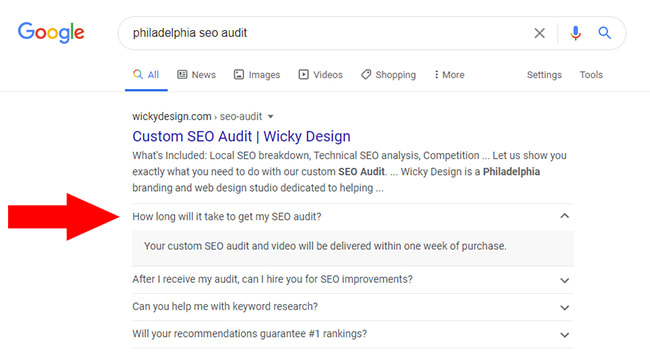
How Is This Done?
These FAQs are called rich snippets and can be beneficial to your SEO. These snippets are created by adding Schema code to your website.
What’s Schema? In simple terms, Schema is a special code that you can add to your website to help search engines better understand your content.
Here are 2 ways to add FAQ Schema to your website.
- Paid WordPress Plugin – I highly recommend adding Schema Pro to your website tools. This plugin is great because it comes bundled with tons of other Schema options and can be setup to automatically create certain Schema types.
- Free FAQ Schema Online Generator – If you are looking for a free way to add FAQ Schema to your website, I highly recommend this FAQ Schema Generator. This online tool will give you the needed code to add into your page.
Google has recommend guidelines for Schema that you can read about here.
I’ve also written a detailed article about Schema. Click the button below to read the article.