This is a guest post by Lexie Lu of Design Roast.
Most website builders and web hosts offer a variety of add-ons that can enhance not just the practicality of your site but also the user experience for your visitors. One, for example, might offer a pre-configured contact form. Another might handle data backup and database cleaning. Another still might add a simple date and time counter to your front page.
These types of add-ons are especially useful if you’re not adept at coding and development. The plugin is already written and usable, you simply need to add it to your site. WordPress is another great example of this concept. The popular CMS has thousands of third-party plugins and add-ons that you can use to enhance any WordPress-powered site.
Here are nine simple add-ons you should consider for your next website — or an existing one.

1. Social Media Integration
Social media integration is one of the most important requirements for modern websites. It allows visitors to quickly share something they’re interested in with their followers. Platforms like WordPress have this feature already built in, but if you’re using a custom site, you’d have to code the functionality yourself.
A simple copy and paste is much easier though, and that’s exactly what AddThis does. Just paste the necessary code where applicable, and your site will have floating social media buttons as a unique sidebar.
2. Online Forms
If you don’t want to rely on the basic form builders offered by your web host, Wufoo is what you want. You can build online forms and share them on your site in a matter of minutes.
What makes it extra special, however, is that you can completely personalize every field of a form — you’re not confined to preset entries. You also have access to file uploads for custom images and content, and you can track everything that’s happening through a robust analytics system.
3. Carousels
Want a professional-looking photo slideshow or featured image carousel for your site? PhotoSnack is your best bet, especially if you don’t have a WordPress-powered site. With it, you can upload photos from Facebook, Google Photos, Instagram, your local device and much more. You can then customize the look and feel of the entire slideshow with several templates to choose from. Then, just copy and paste the necessary code to your site, and it’s all done.
4. Count Down Timer
Have a special event coming up? Teasing a huge promotion? Countingdownto allows you to embed a unique counter on your site that will count down to a specific date or time. It’s incredibly simple to use too. Just enter the various parameters you want, including the event name and kickoff time, and the tool will provide you with a custom code you can paste on your site.
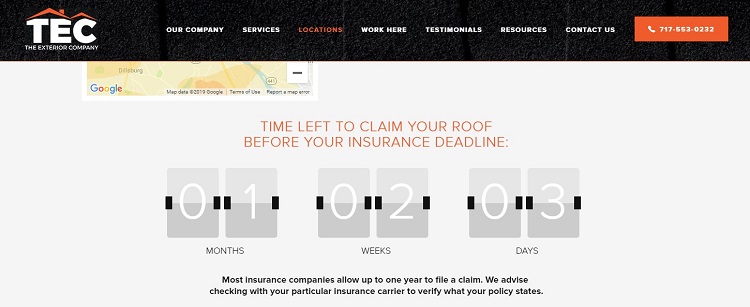
The folks over at The Exterior Company have a similar countdown working on their site. Instead of counting down to a certain event, they used it as a marketing tool to encourage their audience.
5. Search Tool
These days, having a search field on your site is an absolute must, especially if it’s a large site. This tool allows visitors to look for specific items, pages and information.
Swiftype is a search-based website add-on that allows you to quickly and easily incorporate the functionality on your site. It also offers advanced indexing, autocomplete support and various personalization options.
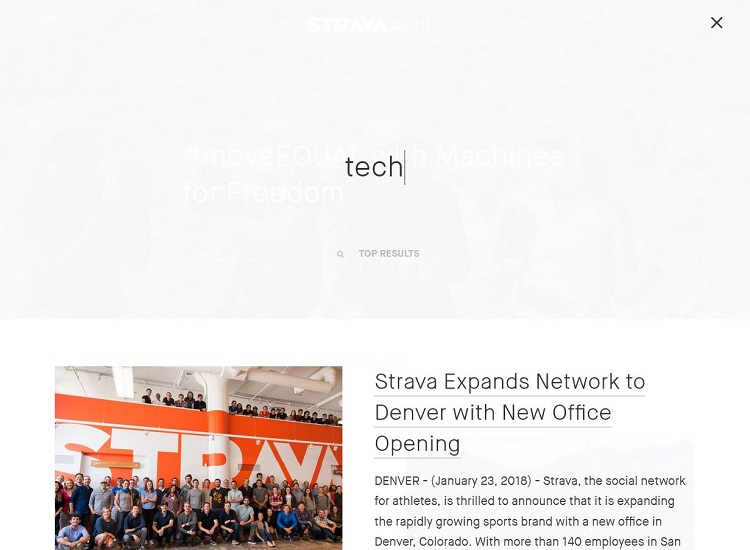
The Strava Stories blog uses Swiftype for organic search, and it looks great.
6. Live Chat
If you own a small business, there’s almost no way you can afford opening your own call center for customer support. You can always outsource, but that can be too expensive. Another alternative is to use a live chat tool and either handle it yourself or hire a customer service representative.
SnapEngage allows you to quickly add live chat to your site. You can use it to respond directly to customers in a one-on-one conversation like you’d have with friends and family via Facebook Messenger.
7. Booking and Reservations
Because this section deals with multiple functions, it’s going to include more than one add-on.
- OpenTable allows you to take online reservations for a website or service business.
- BookingBug is for booking appointments and reservations, so it’s great for personal trainers, massage therapists, maids and more.
- AvailabilityCalendar allows you to sync up with a variety of services to organize the subletting of your home. It syncs up with Google, FlipKey, Airbnb and TripAdvisor.
- For event ticket sales, you can use Ticketleap.
8. E-Commerce Capabilities
WordPress has WooCommerce, which allows you to essentially transform any WordPress-powered site into an online storefront. Shopify is an alternative. Then there’s Gumroad, a similar tool that’s incredibly easy to integrate with your existing site or design. It stands out because it’s so easy to use and install on your site. It also offers a variety of advanced functionality like subscription-based pricing models, subscriber base tools, deep personalization and much more.
9. Community Tools
The first tool to mention is Disqus, which adds a full-featured comment section to your website and provides a more social experience. It’s perfect for content-heavy sites that would benefit from open discussions.
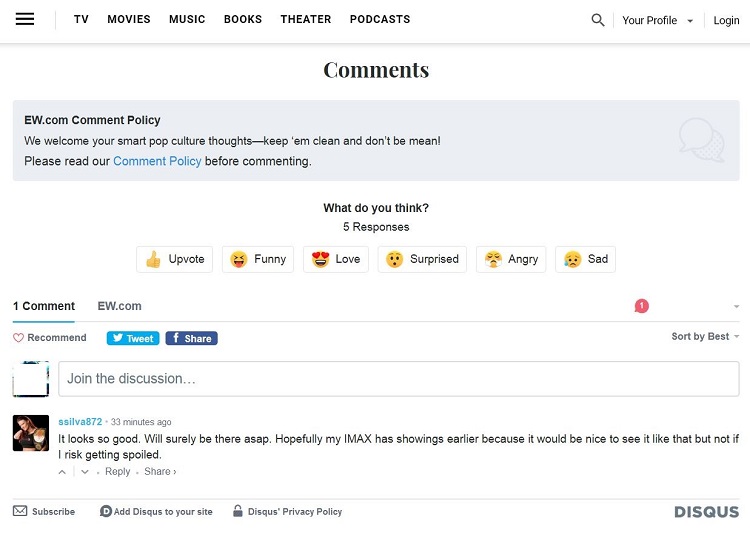
Entertainment Weekly (EW) actually uses Disqus for commenting on their news-based site. As does Wired, Bloomberg and many other big-name broadcast sites. Other useful communication add-ons include:
- Pubble, which is a customizable Q&A forum tool with built-in analytics and tracking support
- RumbleTalk, which allows you to add an SEO-friendly chatroom to your site
Add-ons, Plugins, Widgets and More
As you can see, many of these add-ons are highly functional and easy to install and integrate with an existing website. A lot of people believe you need coding or programming experience to add new systems to a website — you don’t. Some of the best websites out there incorporate easy add-ons such as these, and with excellent results. With the right tools, you can make it happen all on your own!
About The Author
 Lexie is a graphic designer and typography enthusiast. She owns and manages Design Roast. Follow her on Twitter @lexieludesigner.
Lexie is a graphic designer and typography enthusiast. She owns and manages Design Roast. Follow her on Twitter @lexieludesigner.




