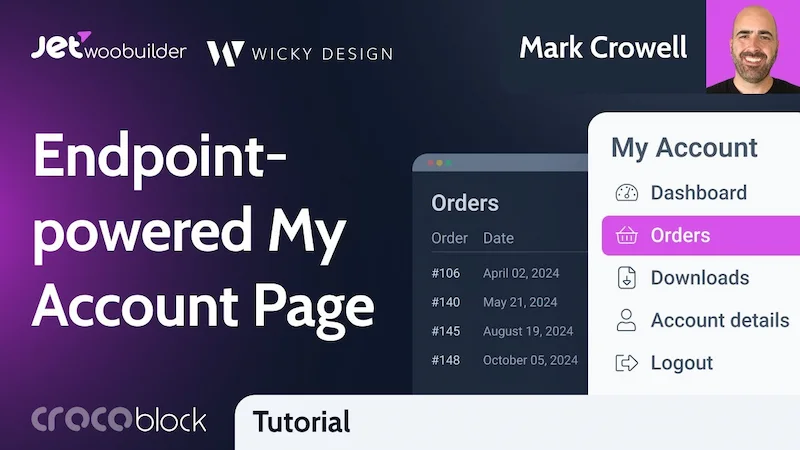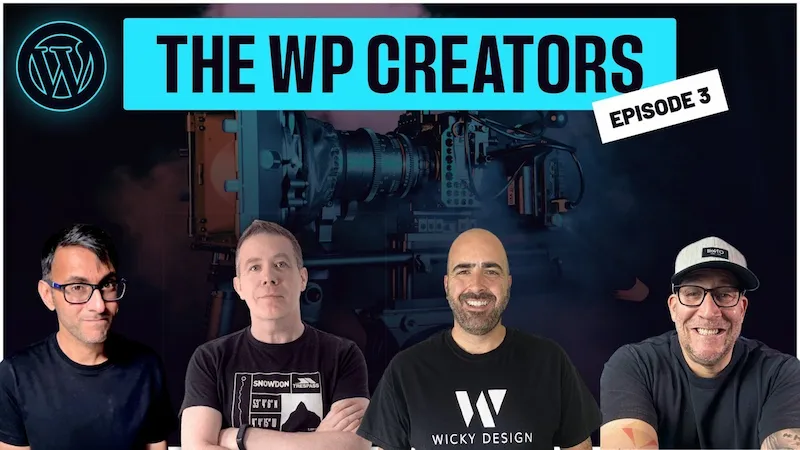We installed a live chat plugin on our website. Here’s what happened…
Mark: Hi, I’m Mark.
Barbara: And I’m Barbara
Mark: And welcome back to Wicky Design.
Barbara: Today’s video is all about live chat plugins. You know, those little bubbles that you see on websites that let you speak to a person one-on-one.
We’ve seen a lot of those on websites, especially in our industry, and we’ve heard a lot of claims about how great they are for increasing conversion rates.
Mark: And we wanted to know, are these live chat plugins really that useful?
Barbara: Would we see a huge increase in our conversion rates if we put one on our website? We wanted to do an experiment, so we installed a live chat plugin on our website for 2 weeks.
Sign up for our $5,000 website giveaway! For details and our official entry form, click this link.
Which live chat plugin is best for WordPress?
Mark: We did a lot of research on live chat plugins that were compatible with WordPress. All of them have different features, abilities, and price points, but the plugin that we ended up using was tawk.to.
Barbara: We liked this plugin because it was lightweight, easy to install and customize, and had all the features that we were looking for. It’s also 100% free to use, so if you’re looking to try out a chat plugin on your website, this might be a good one to go with. It took us about 15 minutes to get everything up and running and unlike some of the other live chat plugins we were considering using, tawk.to didn’t add a ton of requests or bulk to our site. They also have a really nice app that you can install on your phone to monitor live chats on the go. Overall, this is a great WordPress plugin if you’re looking to add a live chat feature to your site.
On average, we get about 3-4 leads from our website per week, and usually at least one of those turns into a client. We were hoping that installing the live chat plugin would bump that number up to 2 conversions per week.
Our live chat plugin results
Mark: So what happened?
Barbara: After we had the plugin installed on our website for 2 weeks, we saw…
Mark: Zero results.
Barbara: You guys, we really wanted this to work and we were really hoping to see some great results with it, but it just didn’t happen.
Mark: Yeah, not one person used the chat feature at all.
Barbara: We didn’t do anything differently that would have caused traffic to slow down on our website. In fact, after looking at our Google Analytics we actually received more traffic to our website during the time that the chat plugin was installed. People just didn’t want to use it.
Key takeaways from our live chat plugin experiment
Mark: This experience reinforced a lot of lessons that we’ve learned being in business over the years.
Barbara: Just because it works for someone else, doesn’t mean that it’s going to work for you. We clearly found that one out.
I think that live chat plugins, depending on the industry, can really be useful. If you’re in retail, I think it would be a great addition to your website. Or if you sell software or have a 24/7 customer service option, having a live chat plugin on your website is another way that people can get in touch. I think that in those types of industries, live chat really works, but for our industry, web design, it just really didn’t work.
Mark: Consider the pros and cons
Barbara: For any decision that you make in business, you have to weigh the pros and cons. For us, removing this live chat feature from our website was a really easy decision because we got zero results from it. But let’s say that we did get a few results during the 2 weeks that we had it installed. Would it be worth it to keep? I don’t really know if it would be because it’s another plugin that we have to manage on our website and it’s something that we constantly have to monitor to make sure that people weren’t trying to chat with us. So if it’s only going to be a couple of people using it, it’s probably not worth keeping.
Mark: You’ll also want to consider the costs. In our scenario, we used a free plugin, but depending on what you are looking for, you may need to pay for extra features.
Barbara: And you also might need to train staff or hire employees to manage those features, so that’s another cost to consider.
Mark: You should also consider the effect this is going to have on your user experience. By installing a really lightweight plugin, you’re going to cut out a lot of extra requests and overall bloat on your website.
Barbara: The plugin that we installed was really lightweight and wasn’t very intrusive, but we were considering a couple of other plugins that added a ton of requests and they were super intrusive and kind of annoying, to be honest.
Use experience is a really important factor and something that Google does definitely take into consideration when it comes to search rankings. So if you are getting a ton of results by using a live chat plugin, then it’s worth it, but if you’re not getting the results that you had hoped for, it’s probably not worth installing because you’re adding extra requests and plugins to your website. You really need to outweigh the pros and cons whenever you do anything like this.
Mark: Don’t be afraid to experiment
Barbara: One of the biggest takeaways that I got out of doing this is that experimentation is good for a website. You don’t want to just keep it the same thing and just never update it. That’s not the point of a website. The point really is to grow and change over time. You should be adding new features and trying new things to increase your conversion rates and your overall marketing results.
So doing an experiment like this made us realize that we don’t really need to install a live chat plugin, but maybe for your business, it would be really beneficial. So try it out and see what happens.
Mark: If you liked this video, make sure you give it a thumbs up, subscribe to our YouTube channel, and ring that bell to receive notifications when a new video is posted.
Barbara: See ya next time!
Mark: See ya!