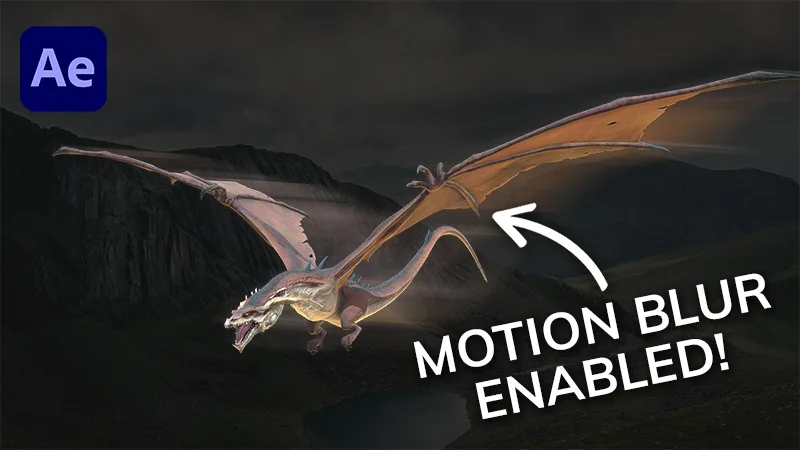In this video I’m going to show you how to add CSS to a specific page in WordPress.
This can be very helpful when you need to target a certain section of your website on a specific page.
Below is the CSS code used in the video:
.page-id-6609 .headerbg{ background-color:#d0d0d0; }
Make sure you change the page ID number in the CSS code to your specific WordPress page.