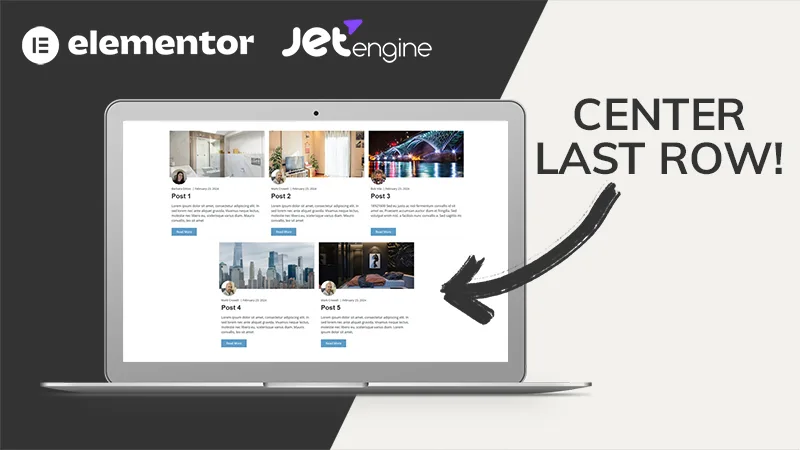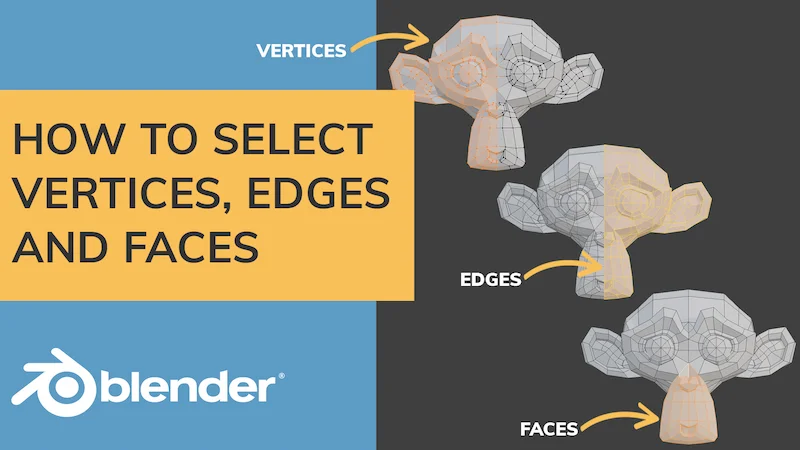We’ve updated this original post on July 17, 2017 to include sharing on Instagram.
If you have been blogging for your business, you know that there is a lot that goes into it. You have to write the post, edit it, use the right images and think about SEO – and that’s all just for one post! Simply put, blogging takes a lot of work, but the benefits blogging can have for your business are worth it.
What happens after you hit publish is just as important as what you did before. After all the work you put into your post, you want to make sure people are finding it, right?
In this post, I’m sharing 7 different things you should be doing after you hit the publish button. As a bonus, we’ve created a free, printable checklist you can download to use every time you publish a new blog.
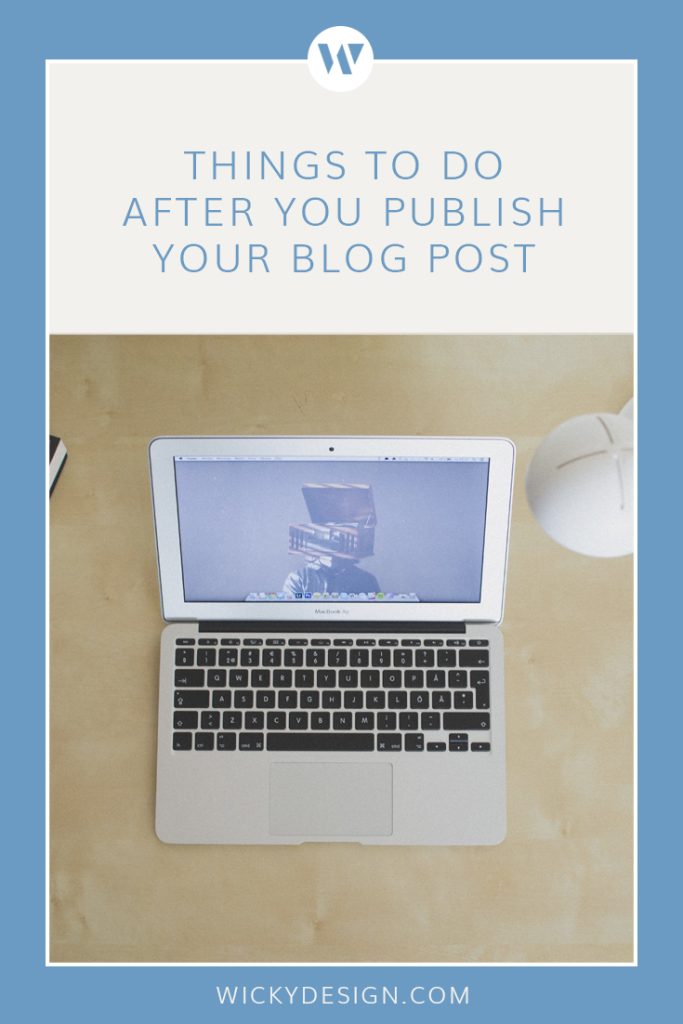
1. Share On Facebook
People are on Facebook everyday, so be sure to share your posts on your page. We recommend creating an image to go along with the post, as those tend to get more engagement than just plain text links.
2. Tweet Your Post
Just like Facebook, a lot of people check Twitter daily, so don’t forget to tweet a link to your followers. Tweets with images get more engagement, so be sure to include an image with the tweet.
3. Schedule Additional Tweets
Twitter moves very fast, so there’s a chance that your followers could miss your original tweet. Schedule several tweets with a link to your post over a few days, to help make sure your tweets are seen. Need a scheduling tool? We recommend and use Hootsuite.
4. Pin It!
Pin a photo related to your post to Pinterest. The best images are ones that have the title of your post on them, so people can quickly scan Pinterest and see the content they are looking for. Bonus tip: if you add alt text to your images in your post, your description will automatically be filled out for you when you pin!
5. Post On Instagram
Let your Instagram followers know you have written a new blog post by sharing a photo related to it. Instagram doesn’t allow links in descriptions, but you can update the clickable link in your profile with the link to your latest blog post.
6. Share Your Post With Your Email List
The people that are on your email list joined because they want to hear from you. Send out a newsletter with a link to your latest post to connect with your audience. It’s a great way to get people coming back to your site.
7. Respond To Comments On Your Post
Responding to the comments on your blog is a great way to engage with your audience. Take time to respond to your readers and answer any questions they might have about the post.
8. Check Your Analytics
Check Google analytics to see how much engagement your post has received. This information can be very helpful in figuring out what topics are popular and what your audience didn’t really respond to, so you can be sure to write about the things that your audience cares about.
Get Your Free Checklist!
Blogging for your business takes time, and we like anything that can help us stay organized and on track. That’s why we’ve created this handy, printable checklist that outlines all of things discussed in this blog post. Have it ready the next time you publish a blog. Click here to download, and happy blogging!