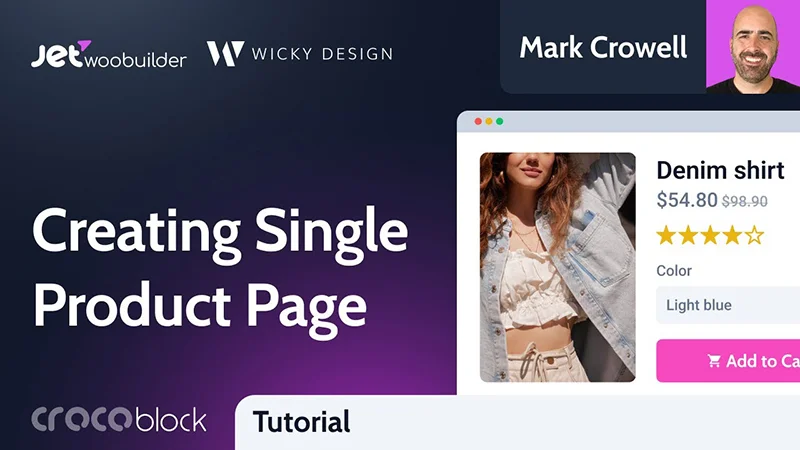In this video I will show you how to convert a JPG or PNG file to a WebP format.
The reason I’m creating this video is because WordPress recently came out with WordPress 5.8 and this version now supports the WebP format.
Timestamps:
- 0:00 WebP Introduction
- 2:48 Save JPG From Photoshop
- 3:30 Squoosh Tutorial
- 6:30 Upload WebP Image To WordPress
- 7:42 Convert PNG To WebP
Squoosh:
https://squoosh.app/
What is WebP?
https://developers.google.com/speed/webp
WordPress 5.8 adds WebP support:
https://make.wordpress.org/core/2021/06/07/wordpress-5-8-adds-webp-support/