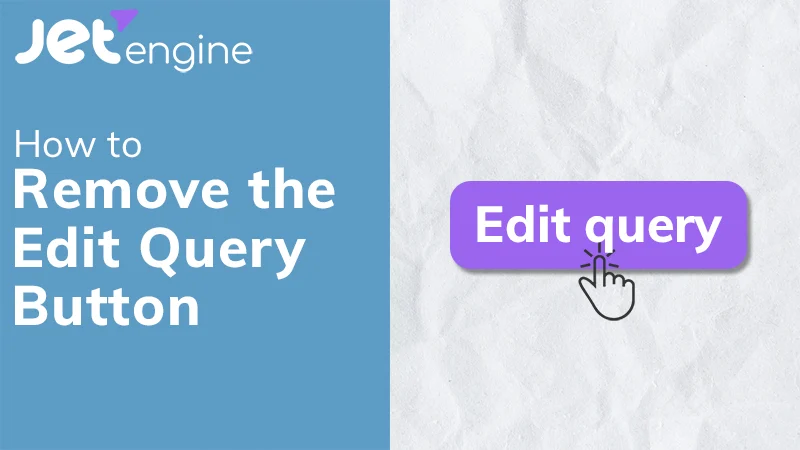Social media can be overwhelming at times. Managing your different accounts, creating great content and interacting with your audience is a lot to do. Luckily, there are some great tools that make the process easier.
Bitly
Bitly is a great tool that shortens long URLs so they fit better into your social media posts. This tool works great with Twitter since they have a 140 character limit per tweet. Their analytics tools keeps track of how well your links are doing, so you can monitor your social media campaigns.
Hootsuite
Hootsuite allows you to manage your social media in one place. You can add all of your profiles to their dashboard, so no more logging in and out of different accounts. You can also schedule multiple posts in advance, which will help you gain followers and build a solid social media strategy. With their analytics tools, you are able to easily view how well your campaigns are doing.
Typorama
Wondering how to get those pretty images with text overlays that you’ve been seeing all over Instagram? Typorama is the answer! Typorama is a great, easy to use tool that lets you create awesome graphics without needing design skills. Select from a variety of stock images (or upload your own) then play around with hundreds of different text overlay options to create graphics that stand out.
Canva
Canva is an awesome tool for people that don’t have Photoshop skills, but still want nice looking graphics for their social media. It allows you to easily create beautiful graphics that can be used for social media, presentations and more. The best part? They have templates saved in the correct dimensions for your social media platforms.
Social media doesn’t have to be stressful! Take advantage of these 4 free tools to help you save time and gain insight on your social media marketing.