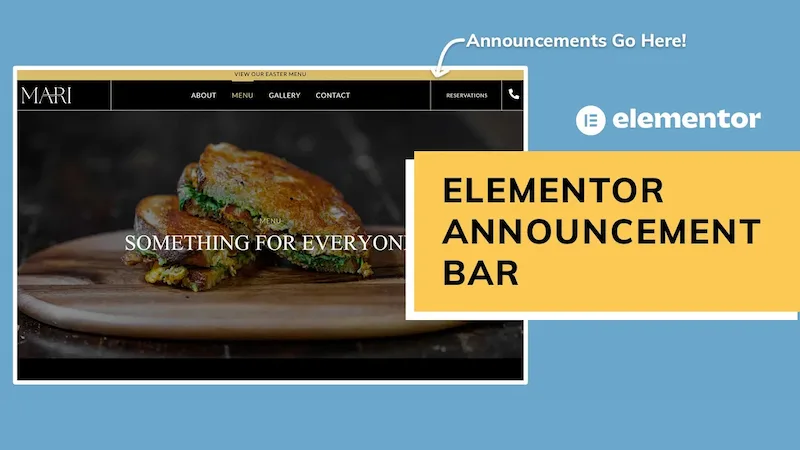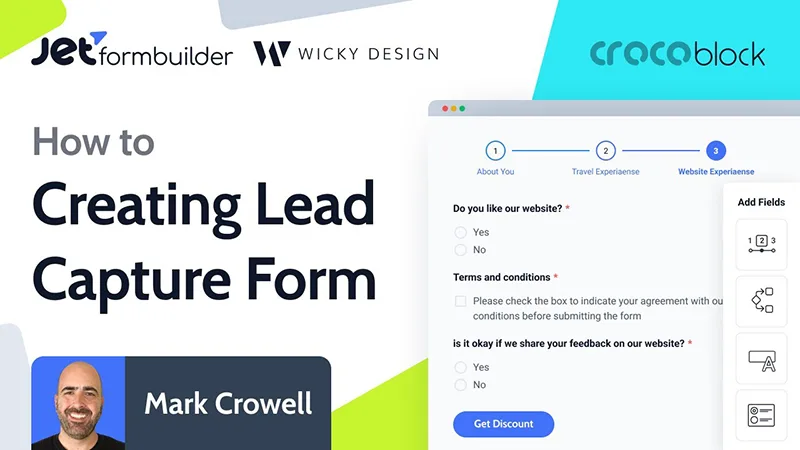Are you running a WordPress website and want to speed up your load times? Upgrade to PHP 7!
Chances are your web server is running an older version of PHP. Most likely PHP 5.6. Running PHP 7 will give your website a big performance boost. PHP 7 can perform over 95% more requests per second than PHP 5.6.
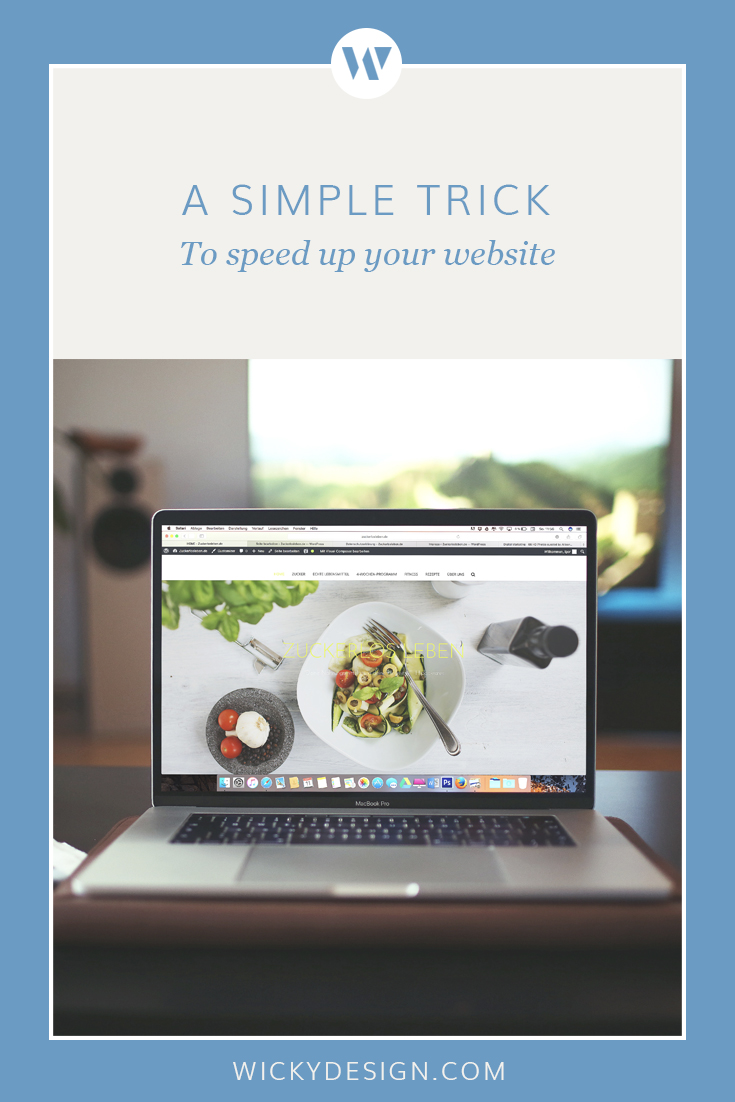
A lot of web applications are now requiring PHP 7 to be used. For example, WordPress now requires PHP 7 or greater.
If you’d like to check what version of PHP your server is running, you can visit the website RedBot or you can create a simple PHP file and upload it to your server. Or you can ask your hosting provider to provide it to you.
Upgrading to PHP 7 is an easy process but will vary depending on your hosting environment. If you’re on a shared hosting plan it’s common that the hosting company has a place in the admin panel to easily upgrade your PHP version.
If your hosting provider doesn’t offer PHP 7, we highly recommend that you switch hosting providers. If a hosting company isn’t staying up to date on programming languages, that’s a red flag that they don’t value security.
If you’re running a VPS or Dedicated server, then it’s your responsible to keep the server up to date. If you’re running WHM/Cpanel, it’s a simple process to upgrade to PHP 7. You will need to have EasyApache 4 installed to upgrade to PHP 7. Once you have EasyApache 4 installed, you can upgrade all your domains PHP 7 at once, or individually upgrade each domain. We recommend that you upgrade a test domain first, this way you can test and debug any issues that come up before upgrading an active domain.
If you have issues after upgrading, just ask your hosting provider for help. They will help you along the way, because it’s in their best interest to keep the servers up to date for security reasons.
Upgrading your server to PHP 7 is a simple way to speed up your site. Looking for other ways to get a faster site. Sign up for our free speed audit.