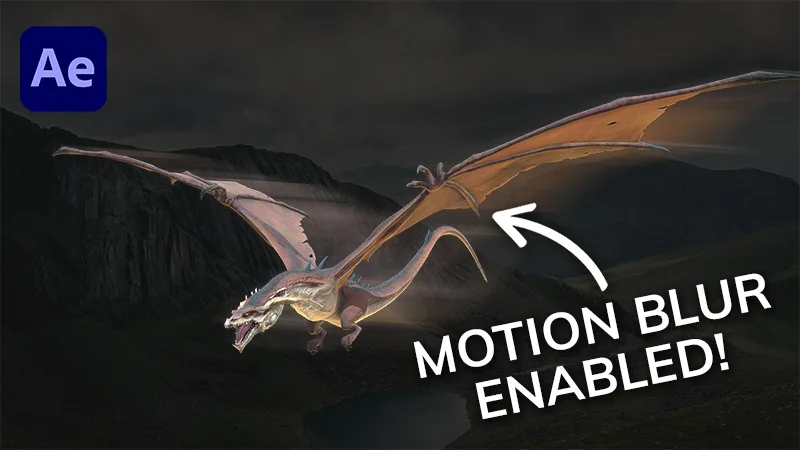Looking to save time when writing your WordPress blog posts? Use keyboard shortcuts! WordPress has several, time saving keyboard shortcuts built into their editor that will help you save time when writing your posts. We’ve created this graphic with the most popular ones. Be sure to pin it for future reference.
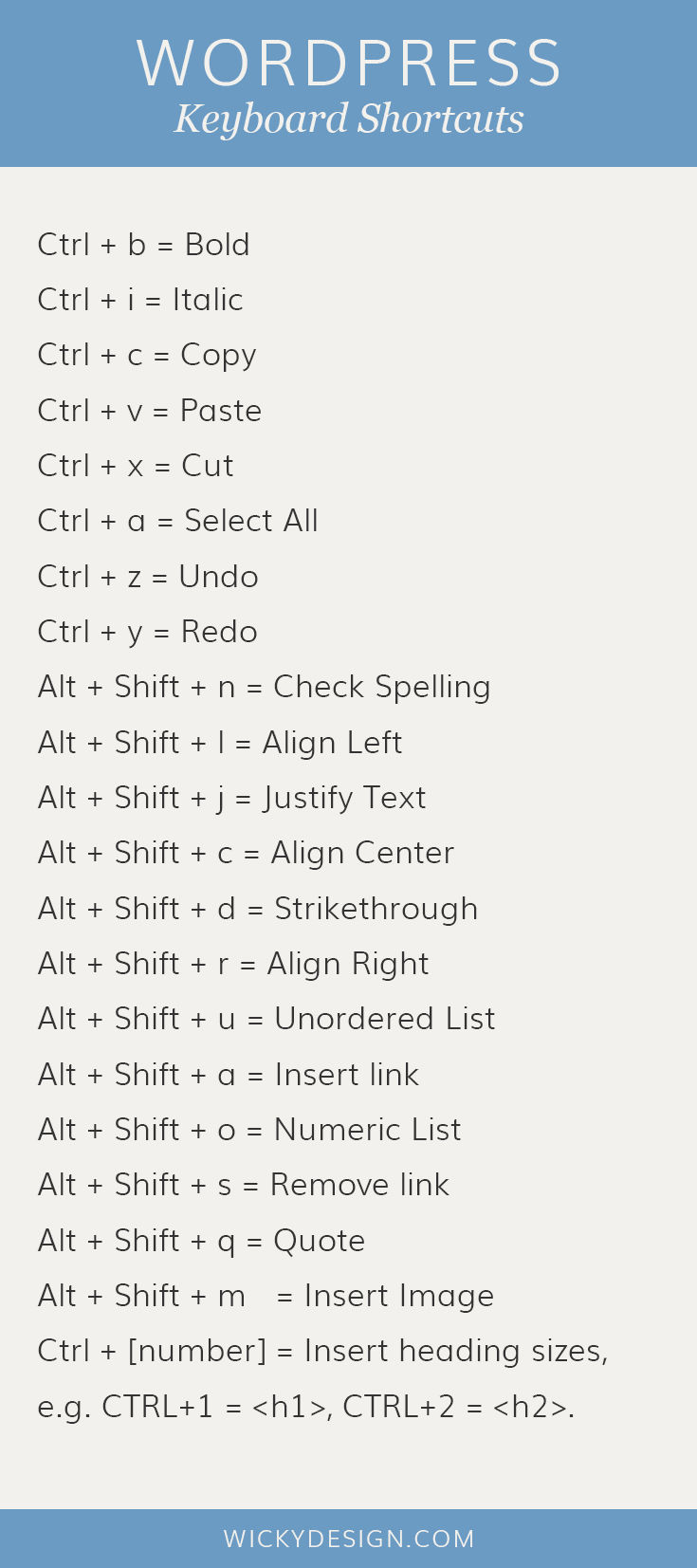
WordPress Keyboard Shortcuts
Ctrl + b = Bold
Ctrl + i = Italic
Ctrl + c = Copy
Ctrl + v = Paste
Ctrl + x = Cut
Ctrl + a = Select All
Ctrl + z = Undo
Ctrl + y = Redo
Alt + Shift + n = Check Spelling
Alt + Shift + l = Align Left
Alt + Shift + j = Justify Text
Alt + Shift + c = Align Center
Alt + Shift + d = Strikethrough
Alt + Shift + r = Align Right
Alt + Shift + u = Unordered List
Alt + Shift + a = Insert link
Alt + Shift + o = Numeric List
Alt + Shift + s = Remove link
Alt + Shift + q = Quote
Alt + Shift + m = Insert Image
Ctrl + [number] = Insert heading sizes, e.g. CTRL+1 = <h1>, CTRL+2 = <h2>.
Use this list of WordPress keyboard shortcuts to help you save time when writing your next post.