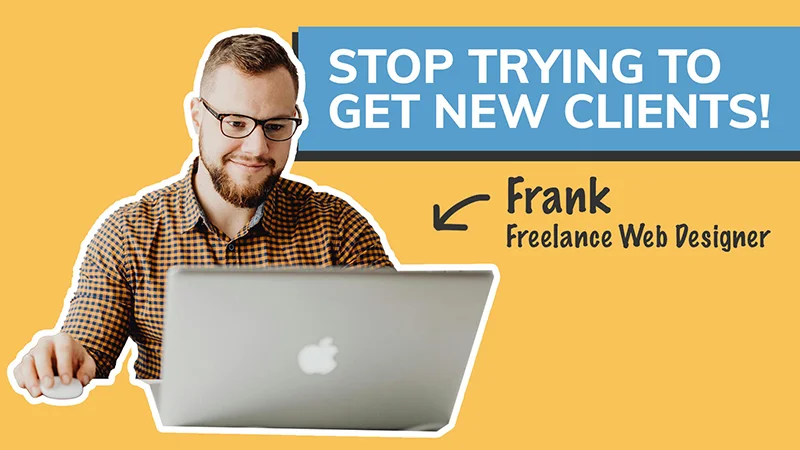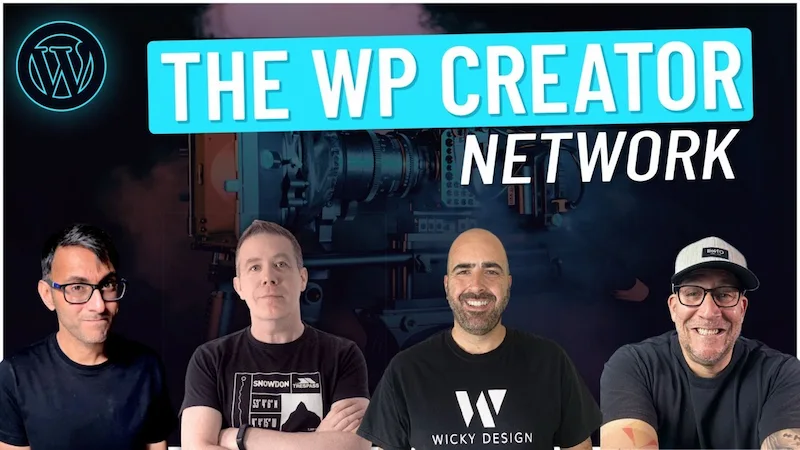In this Spline tutorial I will show you 5 different ways you can add interactive 3D objects to your website.
How to Import 3D Models to Spline Video:
https://www.youtube.com/watch?v=Tg7uyoA1yWM
Timestamps:
- 0:00 Introduction
- 1:34 Make 3D Object Follow Mouse Cursor
- 3:03 Change Color of 3D Object on Mouse Click
- 4:26 Move 3D Object on Mouse Hover
- 5:52 Move 3D Object on Key Press
- 6:43 Change 3D Lighting on Mouse Click
Remix Yoga Scene:
https://community.spline.design/file/fa5b1ef5-bbf5-4752-9ccb-634212e4e47c
Wood texture:
https://polyhaven.com/
3D Water Bottle:
https://sketchfab.com/3d-models/sport-waterbottle-c7eb46acfafc48ac865ee216f34bc0ff
3D Yoga Woman:
https://sketchfab.com/3d-models/woman-in-yoga-pose-83e7db2fc6fa4ddd88c79141851bb901