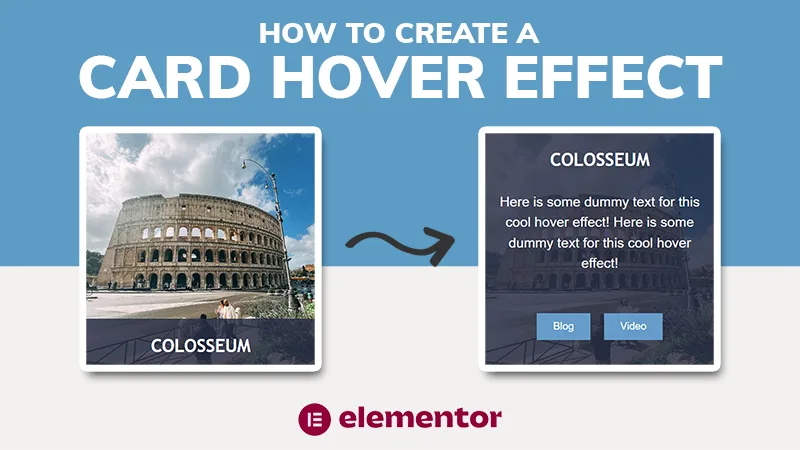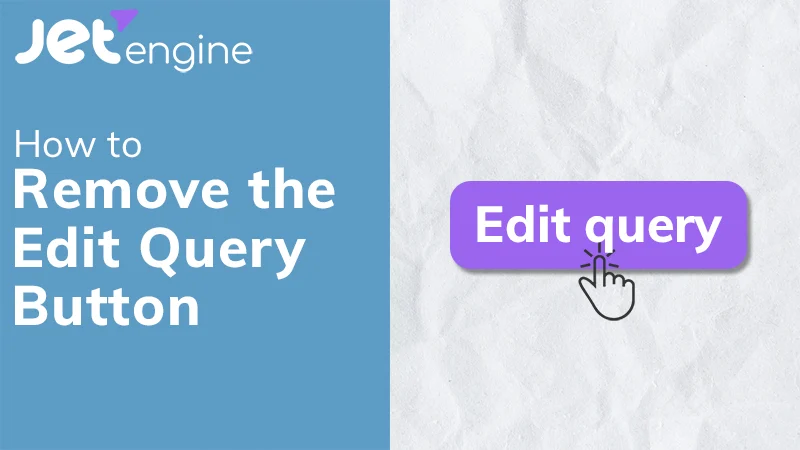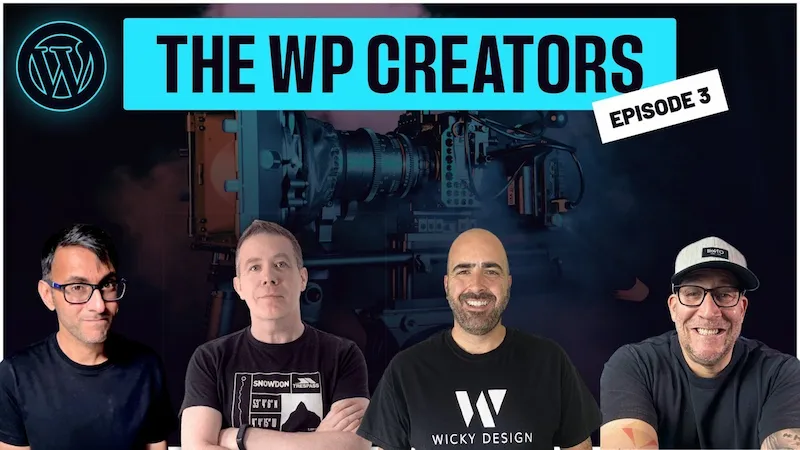If you have multiple people managing your website, it’s a good idea to create a separate user profile for each person. Adding new WordPress users to your site helps restrict access people have as well as monitor any changes made. Luckily, WordPress has a user profile feature built in and adding new users is easy, even if you’re a beginner.

User Roles
There are several different user roles WordPress has built in to their platform. Each role gives the user different access to your site.
Administrator – gives access to every section of your site. Administrators can install or delete plugins and themes, change or add pages and posts, media, users, and any other content. This role should only be given to people that you trust with your website.
Editor – Editors have the capability to write, edit and publish blog posts. They can also manage any blog comments. They do not have access to other areas of your site. This role is good if you have multiple people managing your blog.
Contributor – Contributors can only write or edit their own posts. They cannot publish them. This role is good if you plan on having a guest blogger outside of your company write on your site, as an administrator or editor will be able to go in and publish the blog once approved.
Author – Authors have the same access as contributors, but can also publish their own blog articles. If you have multiple people on your team blogging for you, this is likely the role you’ll want to give them.
Subscriber – Subscribers have the least amount of access to your site. The only access they have is managing their own profile. They are generally used in e-commerce sites or if you have to login to leave a blog comment.
Adding a User
Step 1: Login to your WordPress dashboard with a your username and password. Only users with admin right can add users.
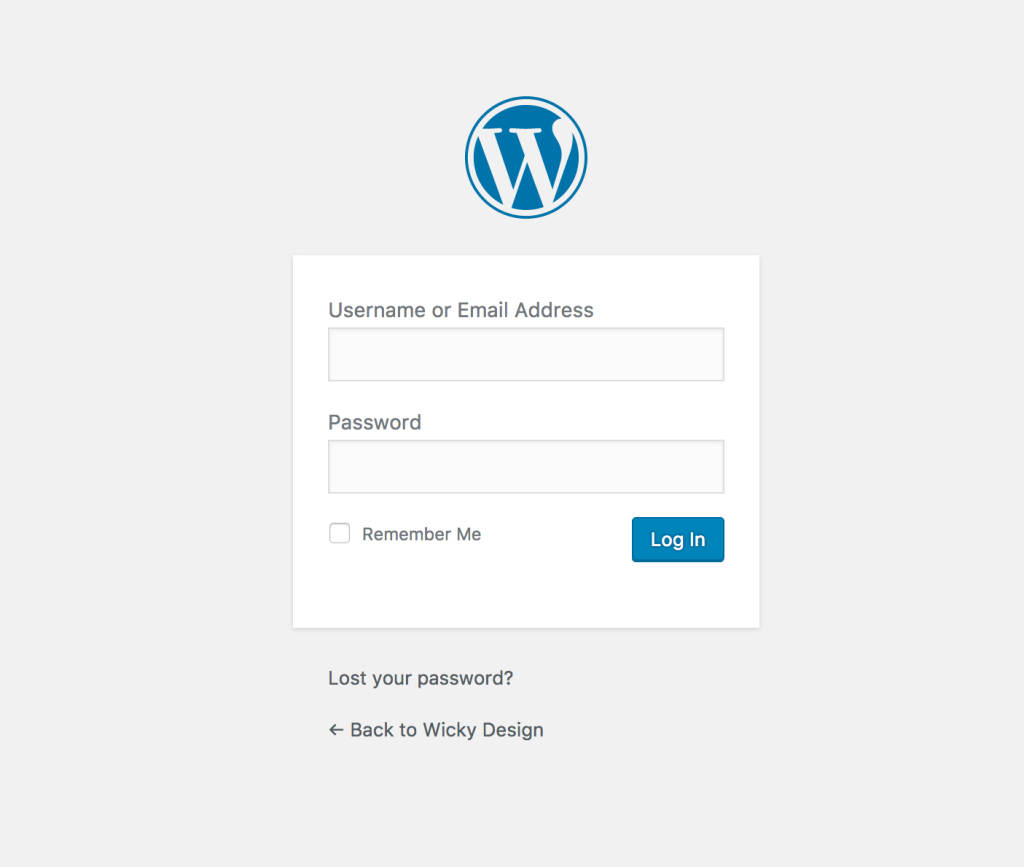
Step 2: Click on Users > Add New
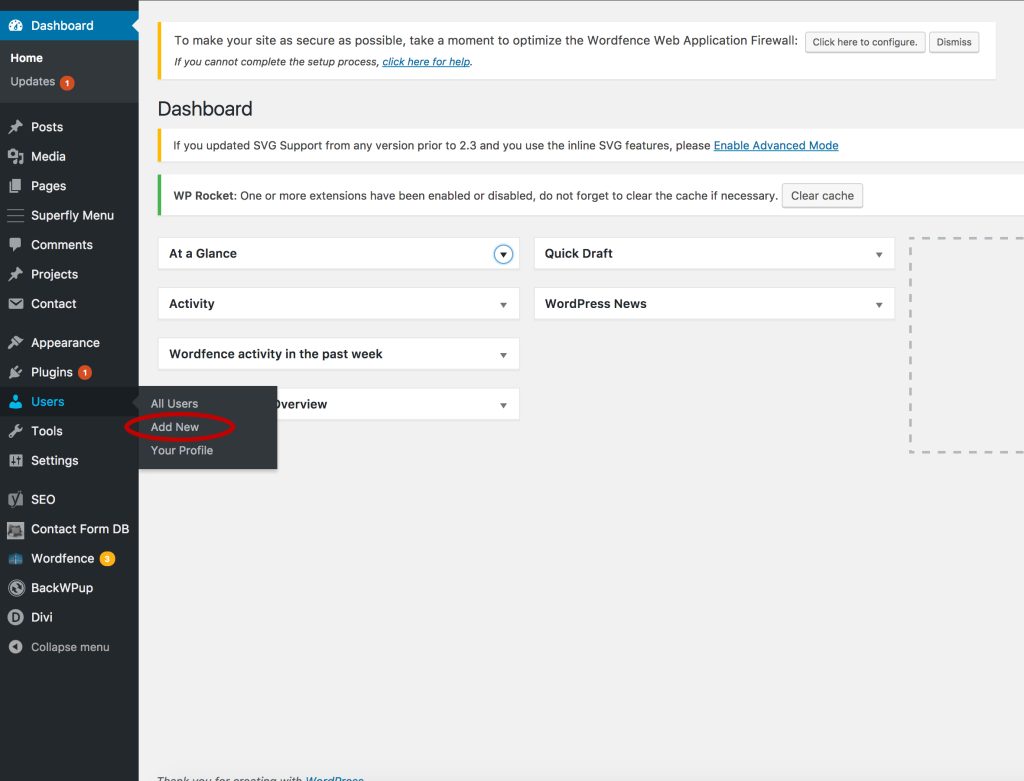
Step 3: Add user details
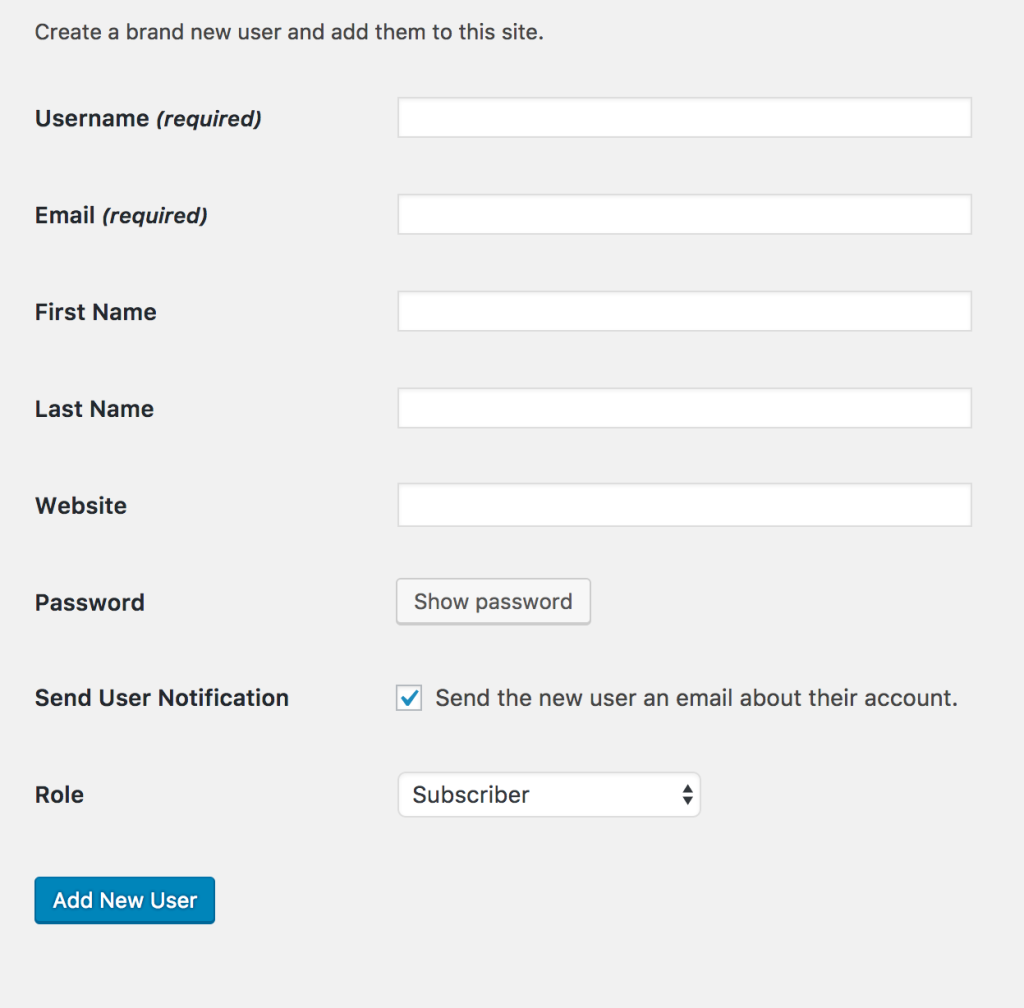
Fill out all the details for your user and select the role by clicking the dropdown field. You’ll have the option of sending your new user an email about their account.
And, that’s it! Easy, right? We hope you found this article on adding new WordPress users to your site helpful.