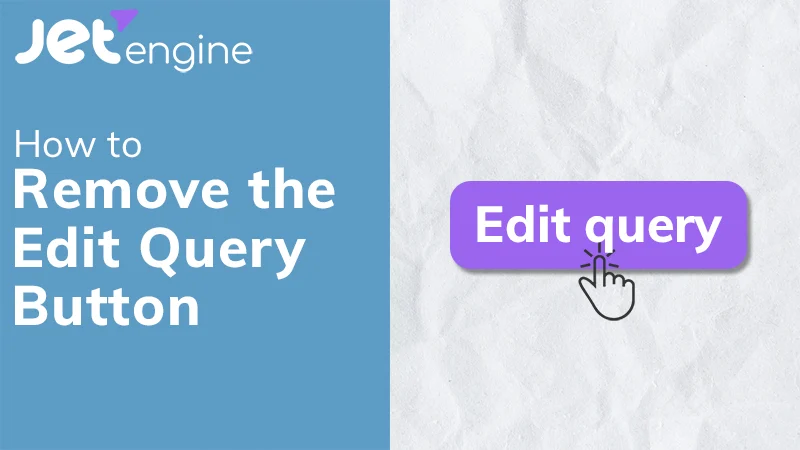In this video I will give you a beginners look at how to use ACF with Elementor Pro.
ACF is a really powerful way to add custom dynamic data into your website design. There’s an unlimited amount of use cases for ACF but in this example lets keep it simple!
In this example I will show you how to display 3 different ACF fields:
- Basic Text
- Text Area
- Website URL
Timestamps:
- 0:00 Introduction
- 1:36 ACF – Setup Field Group
- 7:42 Add ACF Fields Inside Elementor
Advanced Custom Fields Plugin Link:
https://wordpress.org/plugins/advanced-custom-fields/
How to Create a WordPress Single-Post Template in Elementor Link:
https://elementor.com/blog/design-your-single-post-template/