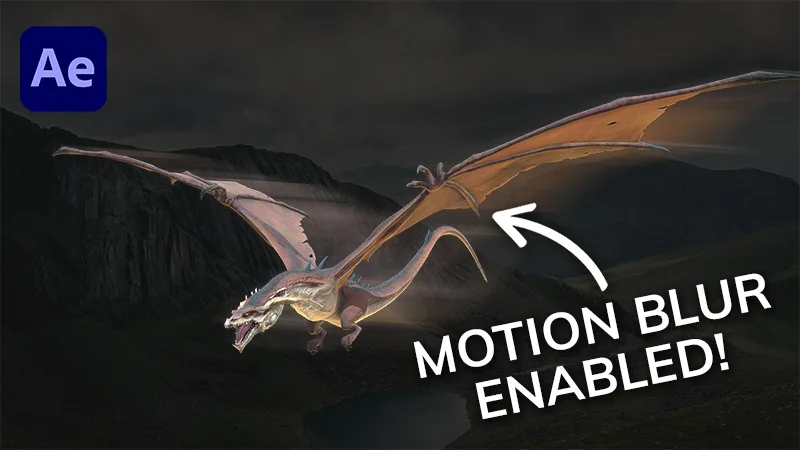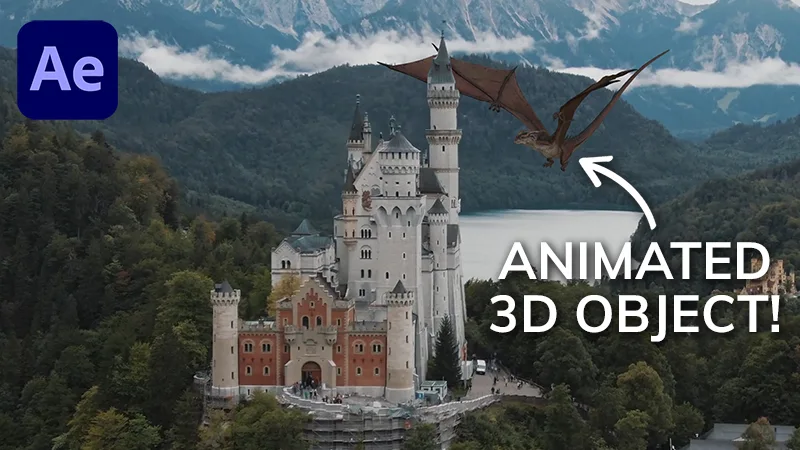In this Elementor Pro tutorial I will show you how I created this animated iPhone CTA section.
Get Elementor Pro:
https://wickydesign.com/get-elementor
Timestamps:
- 0:00 Introduction
- 0:58 iPhone Mockup Tutorial Begins
- 2:53 Photoshop Crop iPhone Mockup
- 4:11 Convert PNG to WebP
- 5:10 Download Lottie Animation
- 7:01 Elementor iPhone Mockup Begins
- 10:09 Add iPhone Mockup Background Image
- 10:55 Add Lottie Animation
- 13:21 Create Right Container
- 14:48 Step 1 Layout Example
- 18:37 Step 2 Layout Example
- 20:01 Step 3 Layout Example
- 23:22 Enable Motion Effects
- 24:16 Responsive Settings
Create Mockups:
https://shots.so/
Compress Images to WebP:
https://squoosh.app/
LottieFiles:
https://lottiefiles.com/