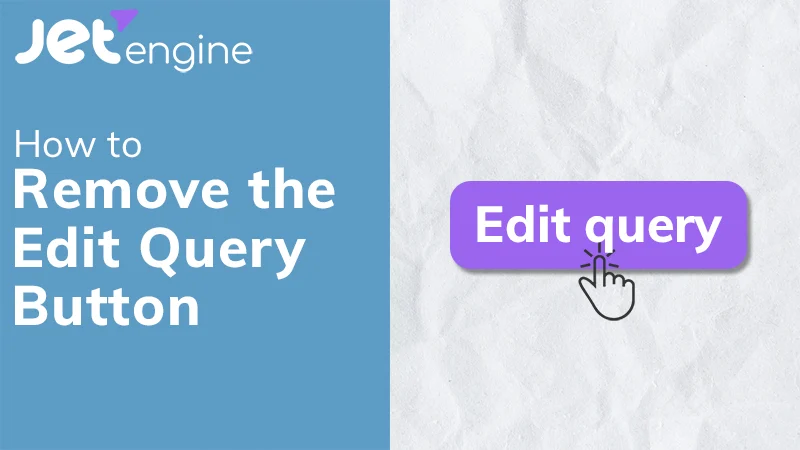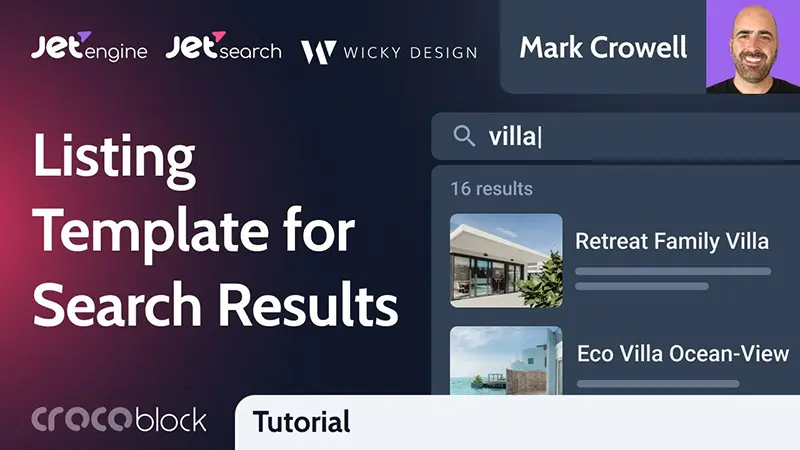In this video I will show you how to automatically embed recently uploaded videos from any YouTube channel.
The best part about this tutorial is it will require no additional plugins or custom JavaScript. We will just be using html iframes and CSS to format the video layout.
I will be using Elementor for this tutorial, but since this is just HTML code you can use this on any type of website.
Get Channel ID:
Search source code: itemprop=”channelId”
Website URL: https://commentpicker.com/youtube-channel-id.php
Timestamps:
- 0:00 Introduction
- 0:34 Get Channel ID
- 2:20 Add iFrame Code
- 3:30 Add CSS Code
- 5:53 Next 3 Videos Code
HTML iFrame Code:
<iframe
src="https://www.youtube.com/embed?listType=playlist&list=UUlbIlkP6078-DapTSPwYy7Q">
</iframe>
HTML iFrame Code (Next Videos):
<iframe
src="https://www.youtube.com/embed?listType=playlist&list=UUlbIlkP6078-DapTSPwYy7Q&index=2">
</iframe>
CSS Code:
.videoWrapper {
position: relative;
padding-bottom: 56.25%; /* 16:9 */
height: 0;
}
.videoWrapper iframe {
position: absolute;
top: 0;
left: 0;
width: 100%;
height: 100%;
}