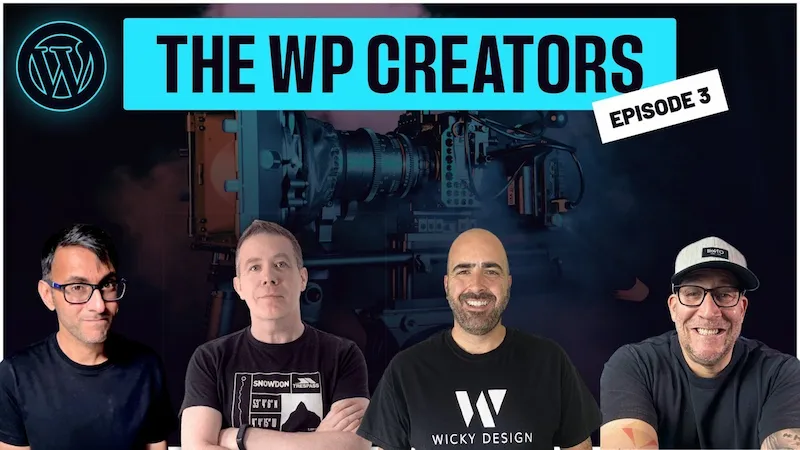In this Elementor Pro tutorial I will show you how to change the date and phone number format as a user is typing. This will be pulled off with JavaScript and no additional plugins.
Timestamps:
- 0:00 Introduction
- 0:39 Elementor Tutorial Begins
Date JavaScript Code:
<script>
document.addEventListener('DOMContentLoaded', function() {
const birthdayInput = document.getElementById('form-field-birthday');
birthdayInput.addEventListener('input', formatBirthday);
function formatBirthday() {
let inputValue = birthdayInput.value;
inputValue = inputValue.replace(/\D/g, ''); // Remove non-digit characters
if (inputValue.length > 8) {
inputValue = inputValue.slice(0, 8);
}
let formattedValue = '';
if (inputValue.length > 4) {
const day = inputValue.slice(0, 2);
const month = inputValue.slice(2, 4);
const year = inputValue.slice(4, 8);
formattedValue = `${day}/${month}/${year}`;
} else if (inputValue.length > 2) {
const day = inputValue.slice(0, 2);
const month = inputValue.slice(2, 4);
formattedValue = `${day}/${month}`;
} else {
formattedValue = inputValue;
}
birthdayInput.value = formattedValue;
}
});
</script>
Phone Number JavaScript Code:
<script>
document.addEventListener('DOMContentLoaded', function() {
const phoneNumberInput = document.getElementById('form-field-phone');
phoneNumberInput.addEventListener('input', formatPhoneNumber);
function formatPhoneNumber() {
let inputValue = phoneNumberInput.value;
inputValue = inputValue.replace(/\D/g, ''); // Remove non-digit characters
if (inputValue.length > 10) {
inputValue = inputValue.slice(0, 10);
}
let formattedValue = '';
if (inputValue.length > 6) {
const areaCode = inputValue.slice(0, 3);
const prefix = inputValue.slice(3, 6);
const lineNumber = inputValue.slice(6, 10);
formattedValue = `${areaCode}-${prefix}-${lineNumber}`;
} else if (inputValue.length > 3) {
const areaCode = inputValue.slice(0, 3);
const prefix = inputValue.slice(3, 6);
formattedValue = `${areaCode}-${prefix}`;
} else {
formattedValue = inputValue;
}
phoneNumberInput.value = formattedValue;
}
});
</script>