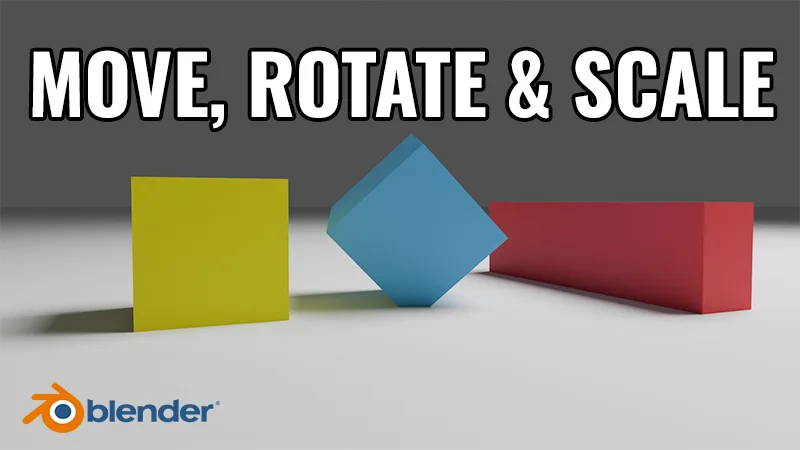Video Transcript
Mark: Hi, I’m Mark.
Barbara: And I’m Barbara.
Mark: And we’re Wicky Design.
Barbara: And we’re coming back at you with another Ask A Web Designer video.
Today’s questions is, “Can I make updates to my website after it has been launched?”
The answer is Yes! And we highly encourage you to do that. We love when our clients are active with their websites and they continuously make updates. They update their blog and they update their pages. A really important thing to do when you have a website is make sure it stays updated.
Mark: Yeah, and this might be one of the most commonly asked questions that we get and like she said, yes you can and we encourage it because you don’t want to have to email a web designer company every time you want to just make a text update or something small. We get those requests all the time from other people who haven’t built a website with us. So we understand the need for it and that’s why we offer our process this way. Our streamlined process.
Barbara: So what we do after we make a website is we provide training videos to all of our clients that show them exactly how to make updates to their site. So we will screen share their website and go through the process of making updates. We make smaller, short videos so it’s easy to follow and you can figure out exactly how to do everything that you need to do. And this really helps our clients because they might have a team of people that are making updates for them so they can show them those videos and they will know exactly what they need to do.
We love using Elementor because it’s a visual editor and it makes updating sites really easy. You don’t need to know how to do HTML or code or anything and you can see you changes in real time. So our clients really like that because they can just pull up their page in the editor, make whatever edit that they want, add anything that they want and it’s so much easier than having to email or call us every time they want to make a small update.
So that was today’s video. Come back tomorrow for another Ask A Web Designer video and we’ll see you next time.