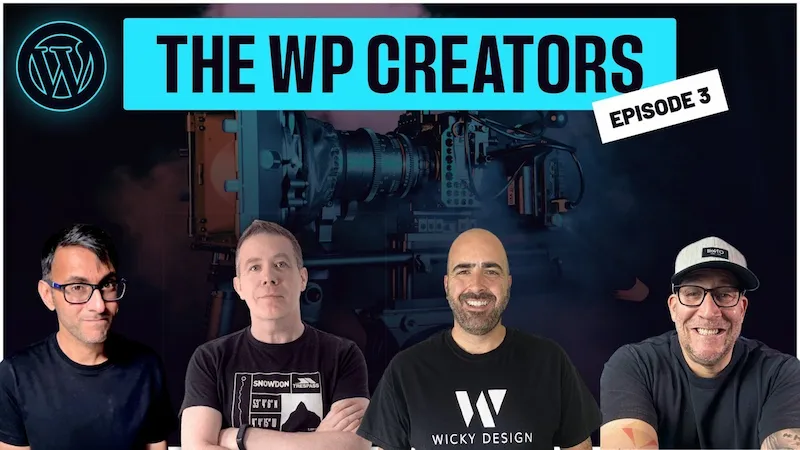In this video I will show you 2 different ways to change the default Elementor navigation hamburger menu icon to any SVG icon. By default the menu system in Elementor Pro doesn’t give you the ability to use custom SVG icons.
The first way will be using custom CSS code. This will be the free way to pull this off.
The second way will be using a paid plugin called Ultimate Addons for Elementor. This option is much easier and won’t require any custom CSS code.
Ultimate Addons for Elementor (affiliate link):
https://ultimateelementor.com/pricing/?campaign=UE&bsf=8362
Timestamps:
- 0:00 Introduction
- 0:54 Download SVG icons
- 1:50 Option 1: Add CSS Code
- 6:06 Change Fill Color in SVG Code
- 7:37 Option 2: Ultimate Addons for Elementor Plugin
CSS Code:
.elementor-menu-toggle i:before {
content: '';
display: block;
background: url(file.svg);
width: 40px;
height: 40px;
background-size: cover;
}
.elementor-menu-toggle.elementor-active i:before {
content: '';
display: block;
background: url(file.svg);
width: 40px;
height: 40px;
background-size: cover;
}