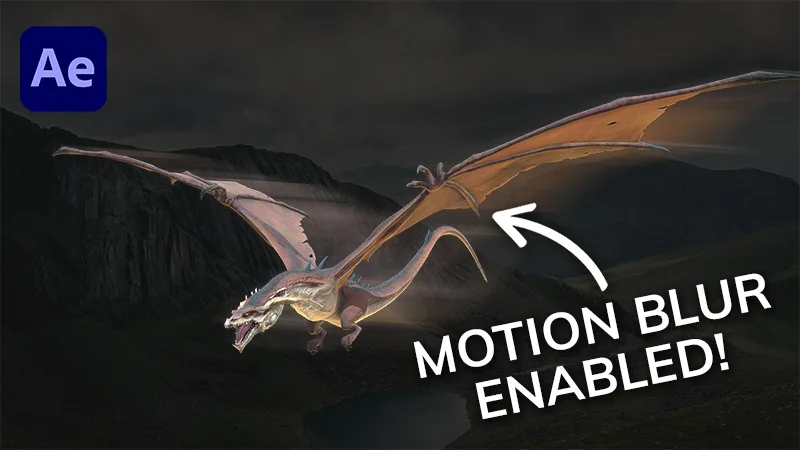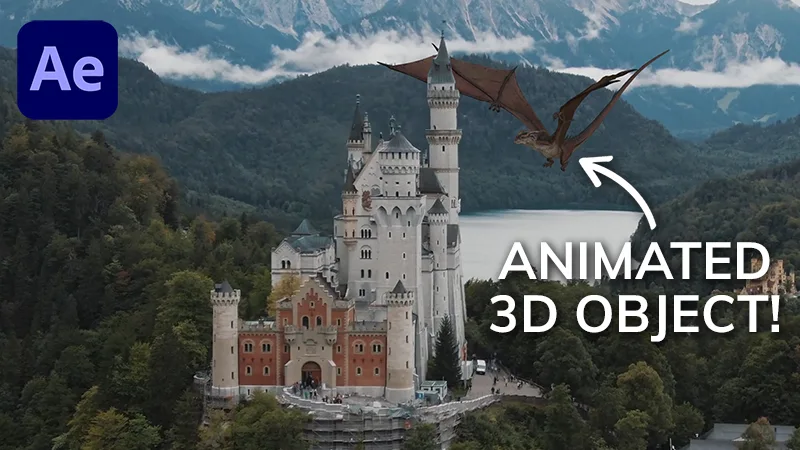In this JetFormBuilder and Elementor Pro tutorial, I’ll show you how I built a unique “Accept & Continue” popup form based on a recent client request. What seemed like a simple popup at first turned into a more complex setup involving conditional blocks and action conditions but JetFormBuilder made it much easier to manage without writing custom code from scratch.
Timestamps:
- 0:00 Introduction / Demo
- 0:53 Create JetForm
- 7:25 Redirect to Page Action Conditions
- 12:21 Create Elementor Popup
- 18:06 Trigger Popup by Click