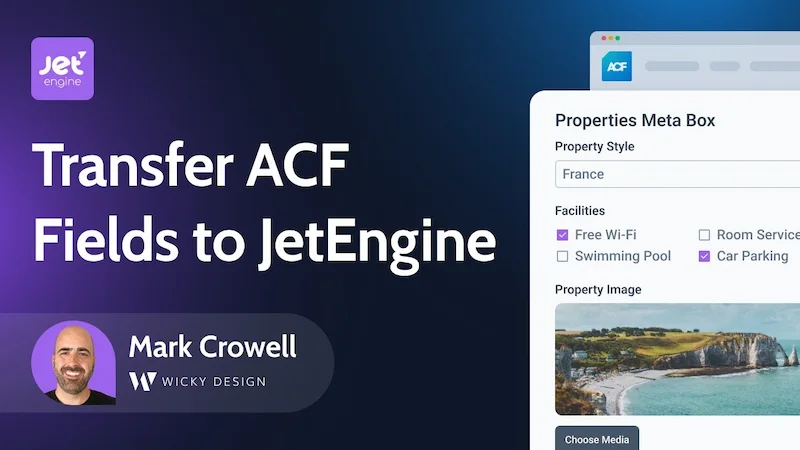In this Elementor tutorial I will show you how to create a “Copy Link” button to your website.
Timestamps:
- 0:00 Introduction
- 0:17 Elementor Tutorial Begins
- 2:14 Fix Page Jumping
JavaScript Code:
<script>
const copyBtn = document.getElementById('copyURL');
copyBtn.addEventListener('click', () => {
const url = window.location.href;
navigator.clipboard.writeText(url).then(() => {
alert('URL copied successfully!');
}).catch(() => {
alert('Error copying URL to clipboard');
});
});
</script>
CSS Code:
selector:hover {
cursor: pointer;
}