Tables Of Contents
What Is Google My Maps?
Google My Maps is a free online map tool that allows you to create, share and collaborate maps. We love this tool because it requires no advanced skills like JavaScript programming. Google My Maps allows you create up to 10 layers with 10,000 lines, shapes, or places. This gives you tons of freedom to create unique maps to embed on your website.
Below is an example of a Google My Maps we created for our travel website Must Love Traveling.
Create Your First Map And Layer
Click on the video below to learn how to create your first map and learn how to property set up your map layers. It’s very important to understand how the layer system works in Google My Maps before you start to add all your markers and data to the map.

How To Create Markers
Click on the video below to learn how to create markers. Markers are your interactive hotspots that allows the user to click on an icon and additional information will pop-up. Markers are the most commonly used element on a Google My Map. The great thing about this tool is they give you tons of options to heavily customize each marker.

How To Use The Line & Shape Tool
Click on the video below to learn how use the line and shape tool. These tools can be used for multiple reasons like highlighting a custom route or if you need to highlight a custom area.

How To Add Driving Routes & Directions
Click on the video below to learn how to add custom routes & directions to your map. This can be helpful if you need to create a custom driving, biking or walking route for your user.
Note: Every time you add custom routes or directions it will add each one as a separate layer. So you will never be able to have over 10 routes or directions per map.
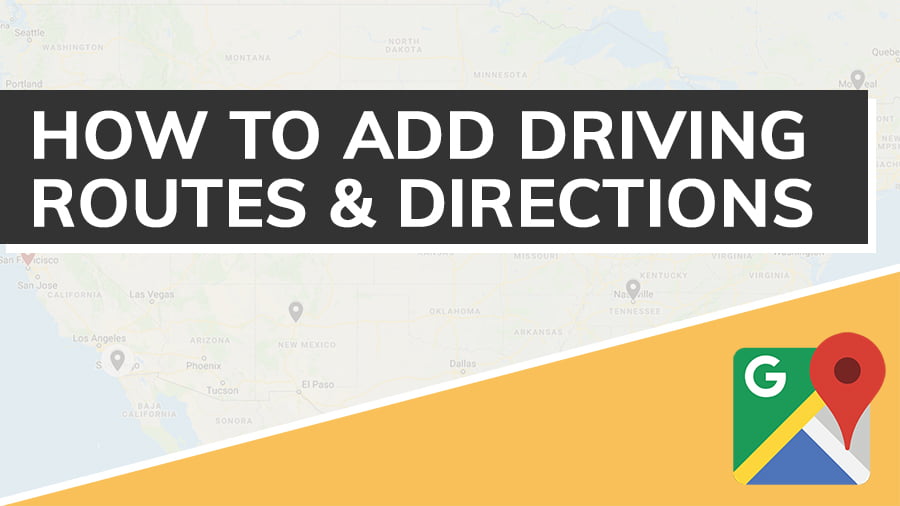
How To Embed Your Map On Your Website
Click on the video below to learn how to prep your map so you can easily embed the map on your website.





