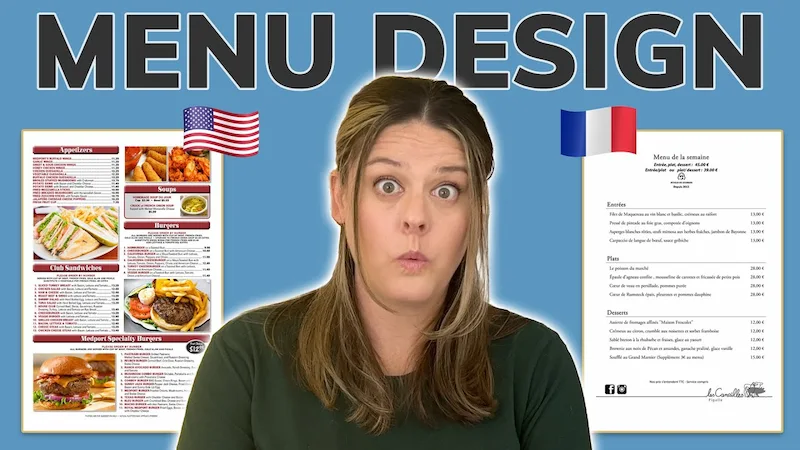In this Elementor tutorial Barbara will show you how to easily create a MailChimp newsletter popup form.
Timestamps:
- 0:00 Introduction
- 0:42 Popup Example
- 1:38 Elementor Settings
- 2:05 MailChimp API Key
- 3:42 Create Elementor Popup
- 8:55 Connect MailChimp to Elementor Form
- 11:07 Popup Display Conditions
- 11:35 Popup Triggers
- 13:14 Popup Advanced Rules
- 16:04 Testing Popup
- 16:27 Popup Settings Panel
TOOLS USED IN THIS VIDEO:
Elementor (Affiliate Link): https://wickydesign.com/get-elementor
MailChimp: https://mailchimp.com
WordPress: https://wordpress.org