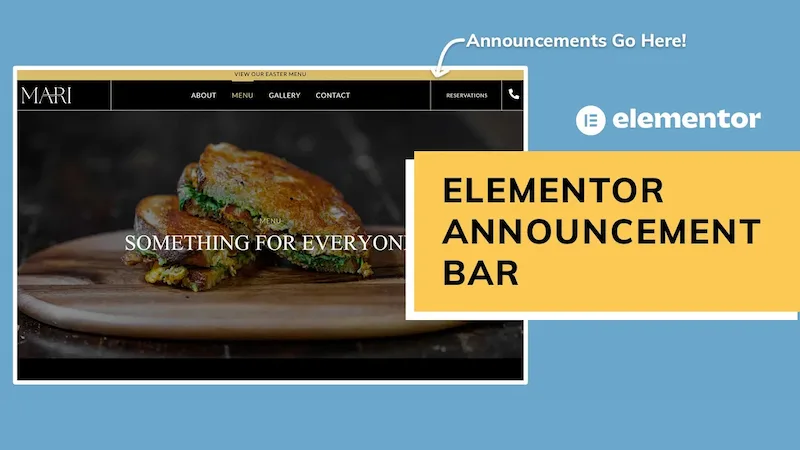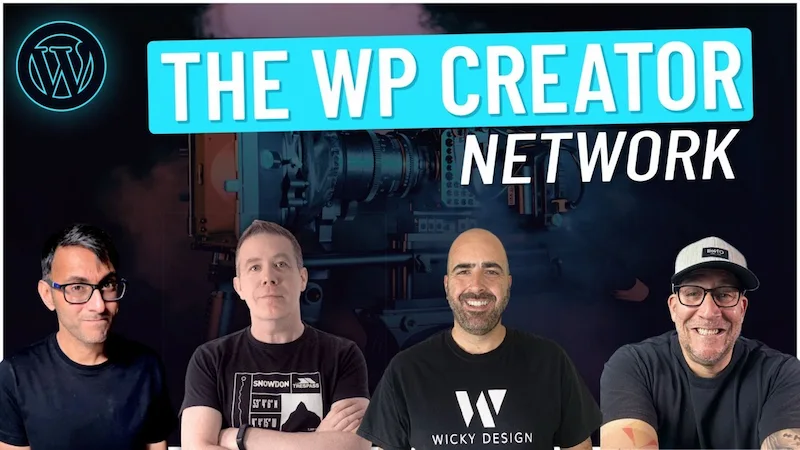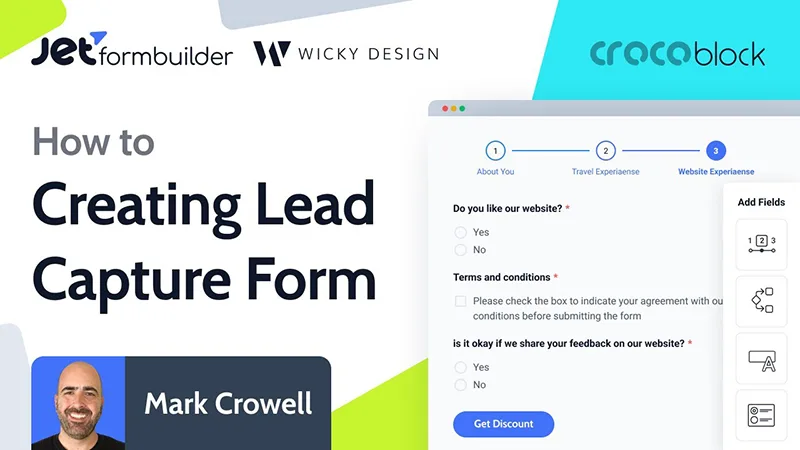In this Elementor tutorial I will show you 4 different ways to change the colors on your SVG images.
Timestamps:
- 0:00 Introduction
- 0:28 Icon Widget Example
- 2:30 Image CSS Filter Example
- 4:14 HTML Fill Color Example
- 8:40 HTML CSS Filter Example
CSS Filter Generator Link:
https://tools.codefort.ru/csstools/css-filter-generator/index.html
HTML Fill Color CSS Code:
selector svg {
width:50%;
margin: 0 auto;
display:block;
fill:#5D9CC5;
}
selector svg:hover {
fill:#333;
}
HTML CSS Filter Code:
selector svg {
filter: invert(61%) sepia(44%) saturate(449%) hue-rotate(160deg) brightness(87%) contrast(88%);
}
selector svg:hover {
filter: invert(16%) sepia(0%) saturate(1528%) hue-rotate(239deg) brightness(89%) contrast(85%);
}