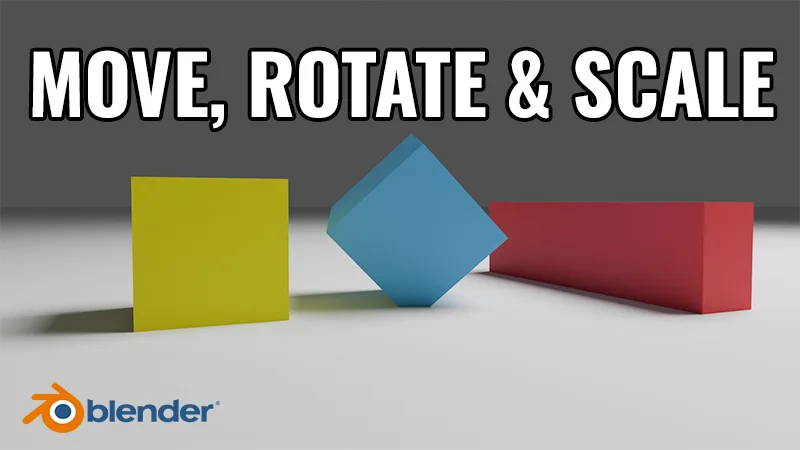We teamed up with Crocoblock to create this video. In this video Mark will show you how to create a commenting system using Elementor Pro and JetReviews.
Get JetReviews Plugin (affiliate link):
https://crocoblock.com/plugins/jetreviews/?ref=2562&campaign=JetReviews
Get Elementor Pro (affiliate link):
https://wickydesign.com/get-elementor
Custom CSS Code:
selector .jet-reviews-advanced__review {background-color: #f2f1ee;}
Timestamps:
- 00:00 Introduction
- 00:14 Brief Sample Overview
- 00:27 JetReviews Settings Set Up
- 02:34 Adding Review Types
- 04:37 Designing Comment System on a Single Post Page
- 07:00 Submitting a Test Review
- 08:17 Review List Section Overview
- 09:16 Reviews Listing Widget Content Settings
- 11:46 Reviews Listing Widget Style Settings
- 19:42 Custom CSS for Background Color
- 21:45 Responsive Mode Customization