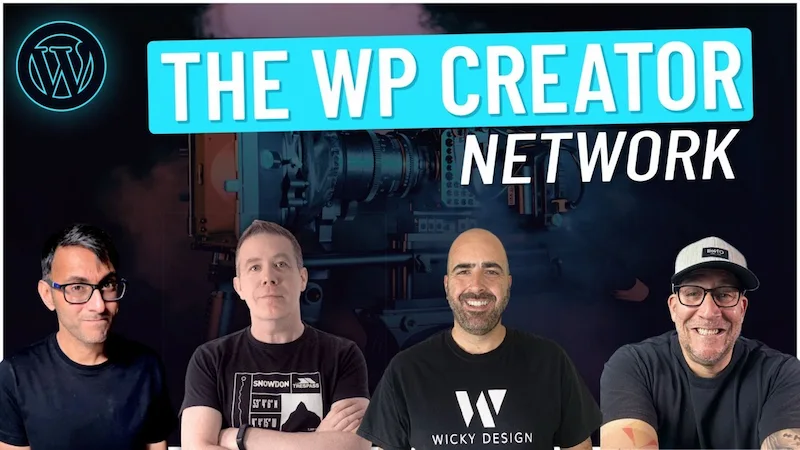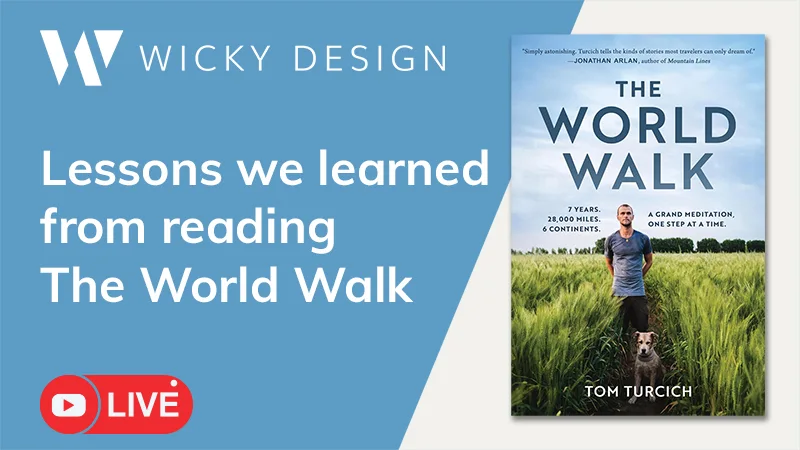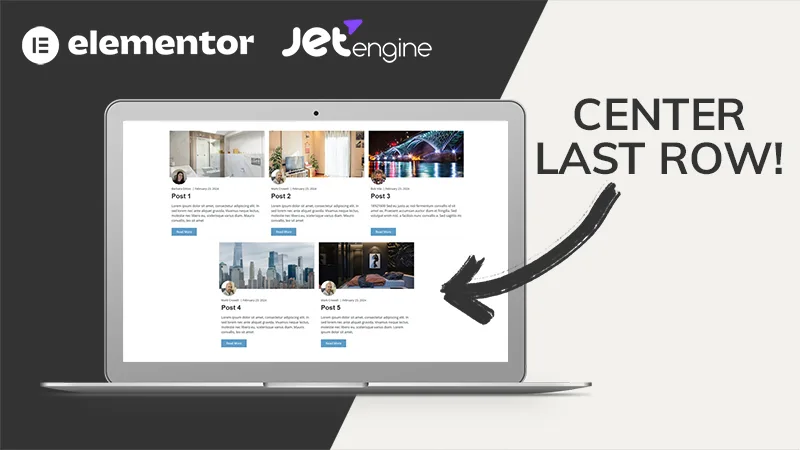In this video I will show how to create an advanced custom Google Map for your website.
Normally to pull off a custom map like this you would need to know Javascript, but the team at Crocoblock created a very useful Google Map widget called Advanced Map.
JetElements Plugin:
https://crocoblock.com/plugins/jetelements/?ref=2562&campaign=JetElements
JetElements: How to Create Google Maps API Key:
https://crocoblock.com/knowledge-base/articles/how-to-create-google-map-api-key-to-use-advanced-map-widget-for-elementor/
Marker Icon Downloads:
https://www.flaticon.com/
https://www.mappity.org/
https://sites.google.com/site/gmapsdevelopment/
https://mapicons.mapsmarker.com/
https://iconscout.com/
Google Maps Styling Wizard:
https://mapstyle.withgoogle.com/
Timestamps:
- 0:00 Introduction
- 1:30 Add Advanced Map Widget
- 2:16 Map Settings
- 5:00 Map Style
- 5:53 Add Pins to Map
- 13:55 Style Pins
- 15:52 Google Maps Styling Wizard