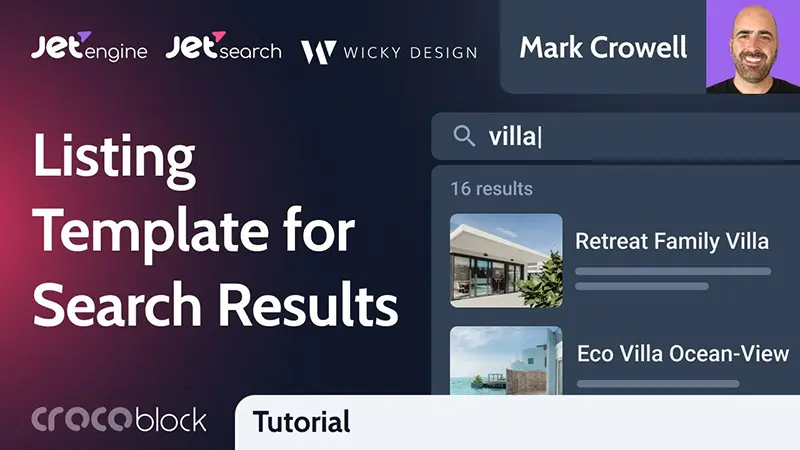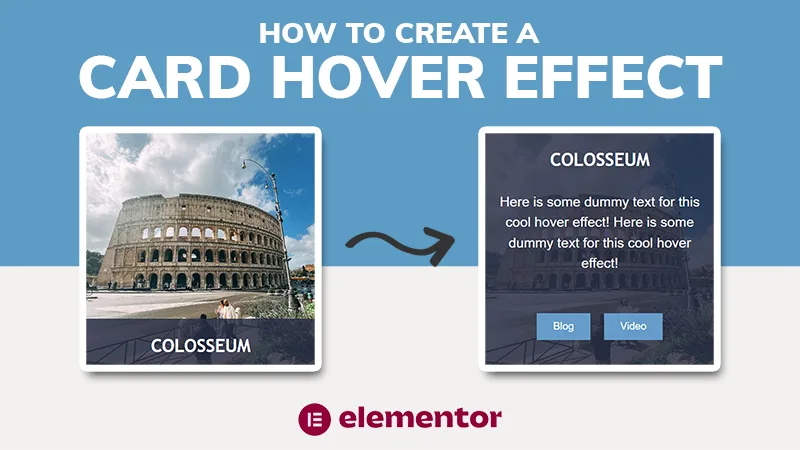In this tutorial, you’ll learn how to create a multi-step lead capture form in WordPress from scratch. From setting up personal information fields, adding conditional logic, and creating radio buttons, to customizing the form progress bar and adding action buttons.
You’ll also see how to send email notifications and store form data in your website’s database. By the end of this video, you’ll know how to build a fully functional, customizable multi-step form for your website using JetFormBuilder.
Timestamps:
- 00:00 Introduction
- 01:19 Creating a custom multi-step form
- 07:22 Adding the first section
- 09:04 Adding the second section
- 14:06 Adding the third section
- 24:15 Setting up post submit actions
- 27:22 Embedding a form
- 28:54 Checking the form on the front end