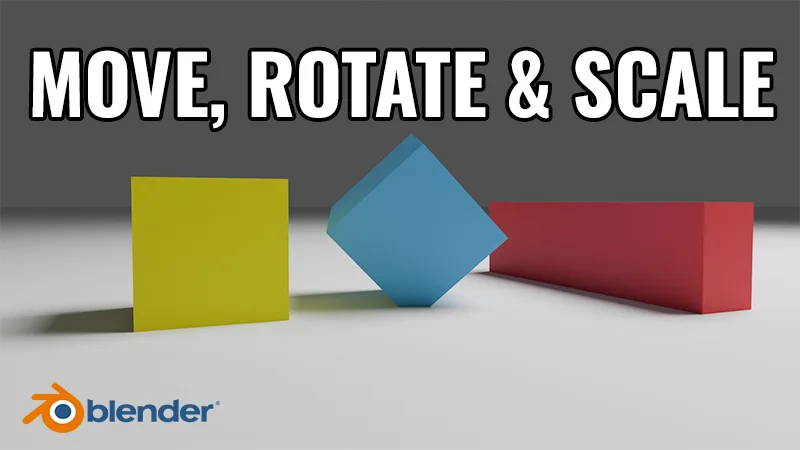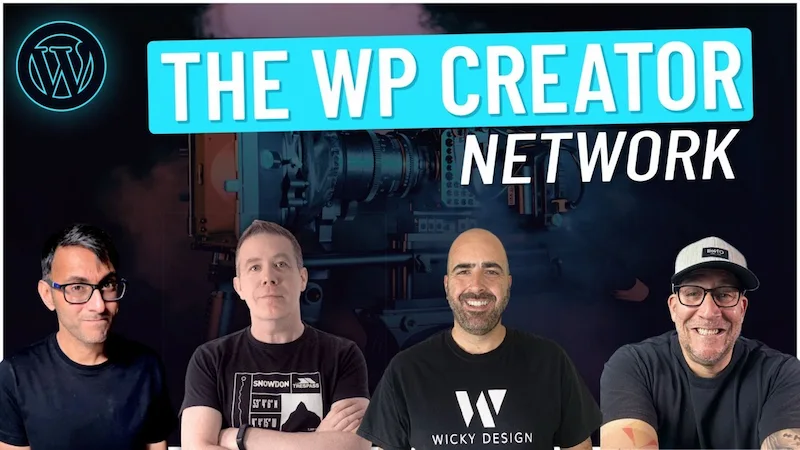Learn how to create a visual image filter using JetSmartFilters for your WordPress taxonomy data source! In this step-by-step tutorial.
You’ll also learn how to toggle between checkbox and radio selection to allow users to select multiple or single options. By the end, you’ll know how to set up JetSmartFilters, customize them in Elementor, and style them to match your website.
Topics Covered:
- Setting up JetSmartFilters in WordPress
- Creating a visual image filter for taxonomy
- Linking filters to a listing grid
- Adjusting styles and filter behavior
- Choosing between checkbox and radio selection
Timestamps:
- 00:00 Introduction
- 00:53 Custom taxonomies
- 01:40 Creating a filter
- 04:14 Adding the Visual Filter to a Page
- 05:15 Adjusting the widget style
- 11:27 Selecting multiple items