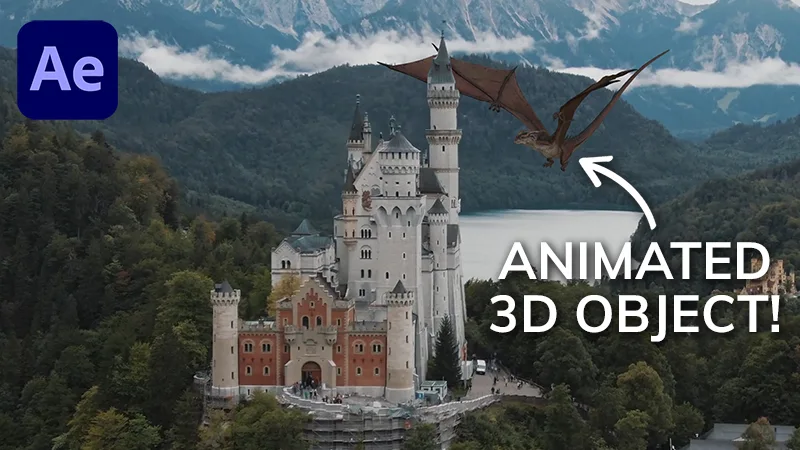Learn how to create a professional appointment booking website using Elementor and the MotoPress Appointment Booking Lite plugin. In this step-by-step tutorial, I’ll guide you through the process of setting up an easy-to-use scheduling system for your business.
Plugins:
Timestamps:
- 0:00 Introduction
- 0:22 Demo Website
- 4:07 Appointment Booking Settings
- 4:38 Settings / General
- 7:38 Settings / Emails
- 11:57 Settings / Notifications
- 12:25 Settings / Payments
- 13:51 Settings / Integrations
- 14:10 Settings / Misc
- 15:10 Enable Elementor Post Types
- 15:52 Add Employees
- 18:23 Add Locations
- 19:14 Add Schedules
- 22:08 Add Services
- 26:21 Create Appointment Shortcodes
- 36:35 Setup Account Dashboard
- 37:27 Test Booking Form
- 39:57 Enable Coupons
- 41:14 Calendar / Bookings / Payments Overview
- 42:39 Notifications
CSS Code:
.mpa-attributes-title,.mpa-attributes{display:none;}