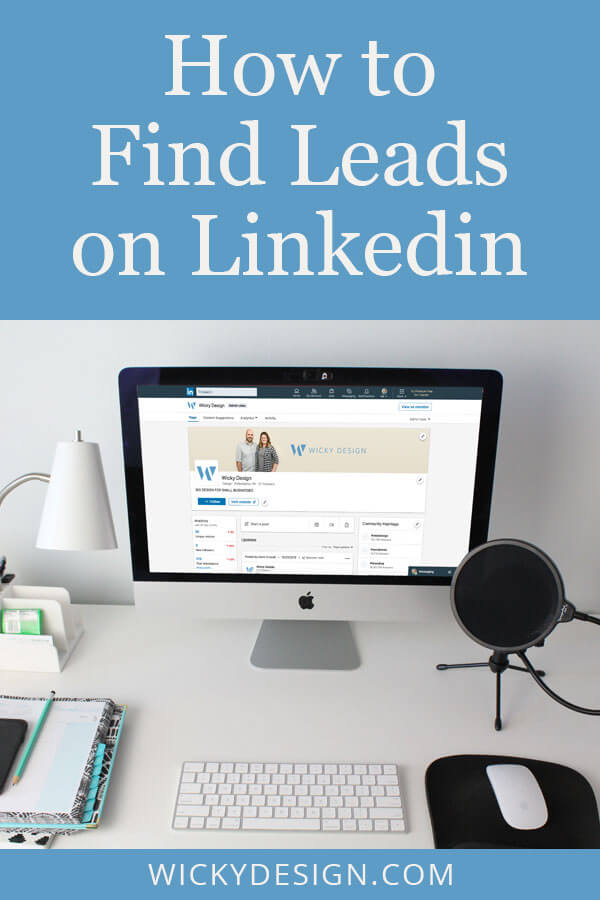We all know Linkedin is useful for making business connections and finding a job, but as a business owner, it can be a great tool for getting leads. In this article, I’m going to show you exactly how I get leads using Linkedin. This does not require a paid account or Linkedin Profinder. This technique is 100% free and you can use it for any business.
Problems with LinkedIn
Before we start let me get something off my chest. LinkedIn is filled with bots and fake accounts. This varies depending on the industry, but in the digital marketing and web design industry, I believe there are more fake accounts than real ones. So keep that in mind before you start using LinkedIn to find leads. You could be competing with hundreds of bots.
How to use Linkedin to find leads
You can search for more than just jobs on Linkedin. You can actually use the search function to find people that are looking for the services that you offer. I’ll give you an example of how I search for quality leads in my industry.
I want to find people who are looking for a web designer:
Step 1: Enter your keyword in the search bar
Step 2: Click the Content button.
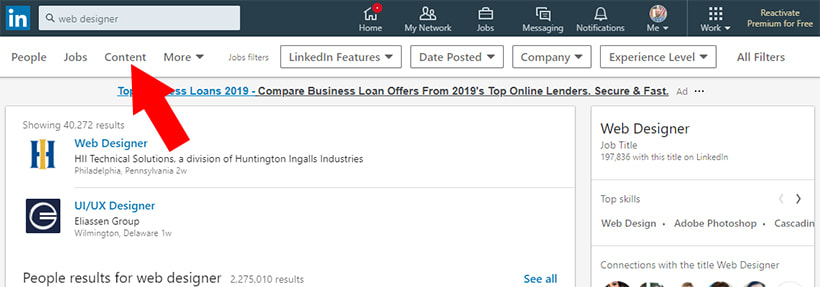
Step 3: Choose a “Date posted” timeline. I recommend choosing “Past 24 hours”.
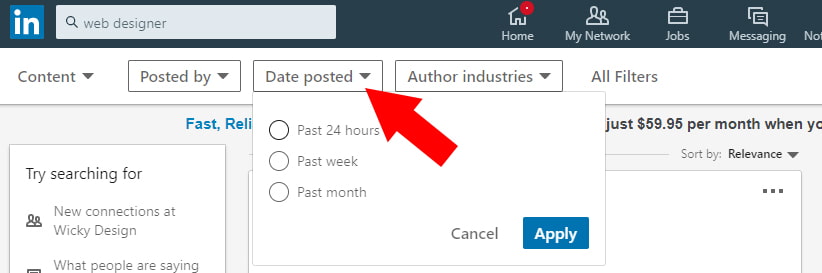
Step 4: Go through the feed and look for quality leads.
Going through the feed and looking for quality leads will take time but it’s worth the effort.
- Does someone have a question you can answer – do it!
- Do they have a project you can help with – reach out!
You can do this on both your desktop on your phone using the Linkedin app. Sometimes, I’ll be watching TV and do a search during a commercial break. Some of our best and biggest clients were found while watching TV!
Real World Example
This morning, I did a Linkedin search to see if people were looking for a web designer. I came across a woman who needed help, so I reached out to her and we now have a call at 4 pm today to go over the project. I found her simply by doing a search and leaving a comment on her post.
Response Rates
I would estimate around a 10% response rate by doing this simple technique on Linkedin. Not the best results, but not the worst either. Depending on your industry, these results may vary, but web design/development is highly competitive.
Issues With This Technique
Now I’ll go over some of the issues I’ve experienced when using this technique.
- There are tons of self-promotion on major keywords, so be prepared to scroll a lot!
- People don’t read the original post at all. This is most likely because they are responding with a script or it’s a bot. For example, if someone requires you to be in the same country, you will see tons of responses from different countries.
- Overwhelming amount of responses. It’s not uncommon to see hundreds of people respond to a single post.
- It’s common for the original poster to take down the post within a few hours. This is because they got flooded with junk responses. I’ve talked to a few people and they didn’t know that their post went out to everyone on the LinkedIn platform. This because LinkedIn defaults the visibility to everyone when you publish a post and not just your internal network. I’ve talked to a few original posters and they said they were receiving multiple calls at 5 am from people overseas.
Start Using Linkedin as a Lead Generation Tool
If you haven’t logged on to your Linkedin profile in a while, now is the time! Even though Linkedin has its problems, I still find it a very useful tool for finding solid leads. Results will vary depending on your industry, but I find it one of the best free tools for lead generation out there.