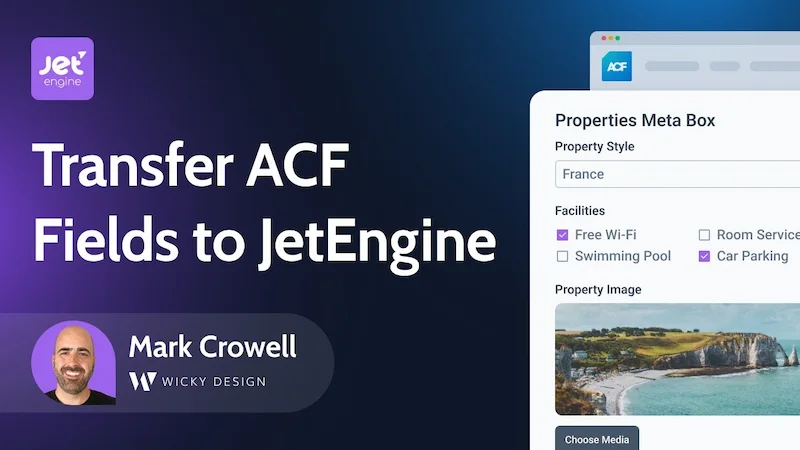In this Microsoft Word tutorial I will show you how to insert sample text to your document.
Example Commands:
- =rand()
- =rand(3,5)
- =lorem()
- =lorem(4,2)
Timestamps:
- 0:00 Introduction
- 0:12 Random Localized Sample Text
- 1:05 Random Pseudo-Latin Sample Text