If you have a blog, there’s a good chance that you have a WordPress sidebar. When designed right, the sidebar on your blog can be a powerful area that attracts new clients and keeps people reading your content. Today, we’ll go over what to include in your blog sidebar.
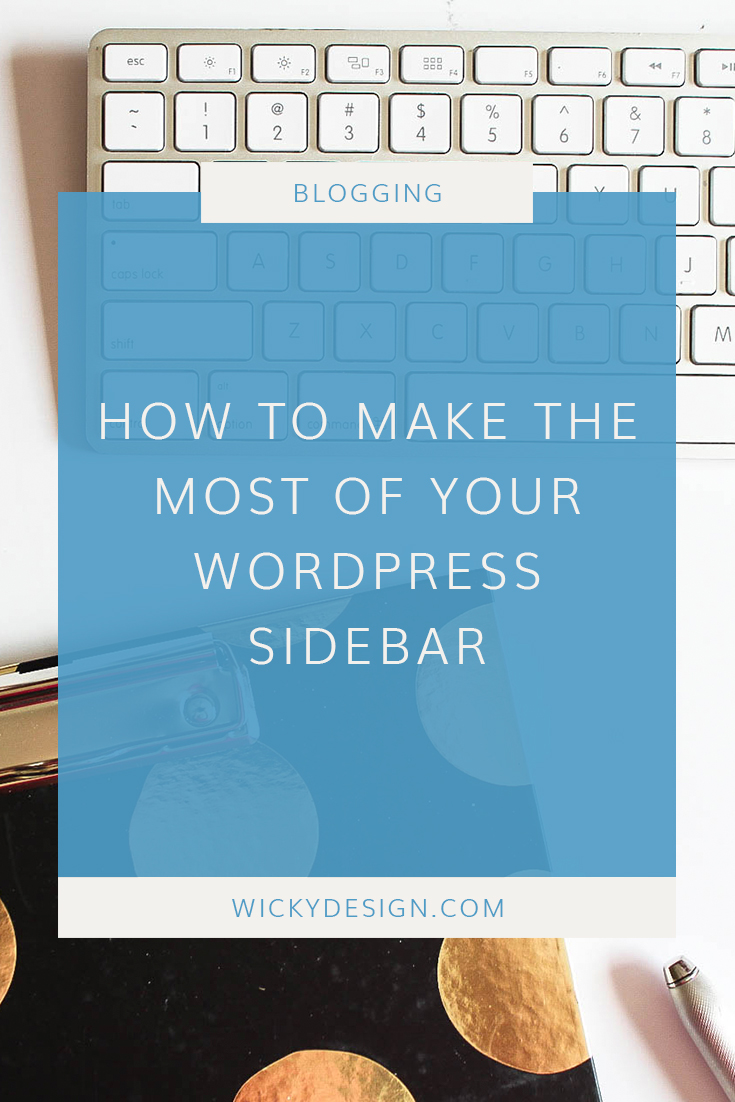
An About Area
Having an about area at the top of your sidebar is a great way to “introduce” yourself to your readers. While you may have this content somewhere else on your site already, it’s important to remember that not everyone will be getting to your site via the home page. Placing a short about blurb in your sidebar help people get to know you and encourage them to read further.
Social Media Links
Let people know the other places they can find you by including social media links in your sidebar. You can do this by adding social icons, or using a plugin to dynamically pull content from a social network (like your Instagram photos, for example) onto your page.
Your Blog Topics
Let people know the topics you write about by adding a WordPress category menu to your sidebar. If you write on a lot of different topics, we recommend just showing 4 or 5 main topics here, so you’re not cluttering up your sidebar with a ton of links.
A Freebie Or Offer
You might not have this last one, but your sidebar is a great place to promote a freebie or offer you have. Create a graphic for your sidebar that shows off the freebie, then link that graphic to the page where people can sign up for it.
The sidebar on your blog can be a powerful tool for increasing website conversions and getting visitors interested in your content. We hope you found these tips on designing your WordPress sidebar helpful.




