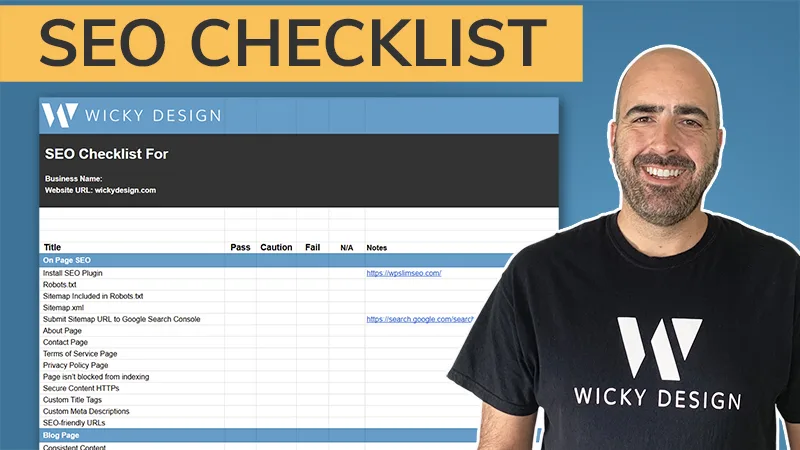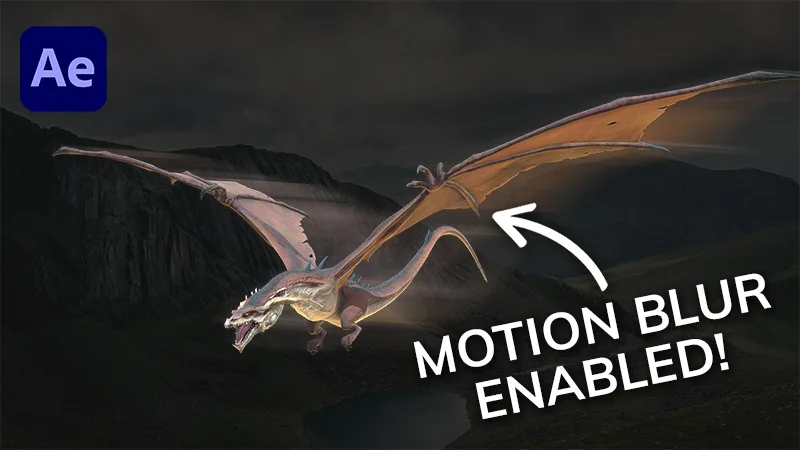In this Elementor tutorial I will show you how to play a video on hover. This can be a handy trick if you want more interaction on your page.
Note: This tutorial won’t cover how to do this effect with third party video platforms like YouTube and Vimeo. You will need to upload your own mp4 files to pull off this effect.
Timestamps:
- 0:00 Introduction
- 0:28 Add HTML Code
- 3:25 Mobile HTML Code
HTML Code:
<video onmouseover="this.play()" onmouseout="this.pause();this.currentTime=0;">
<source src="video.mp4" type="video/mp4"></source>
</video>
HTML Mobile Code:
<video muted playsinline onmouseover="this.play()" onmouseout="this.pause();this.currentTime=0;" poster="image.jpg">
<source src="video.mp4" type="video/mp4"></source>
</video>