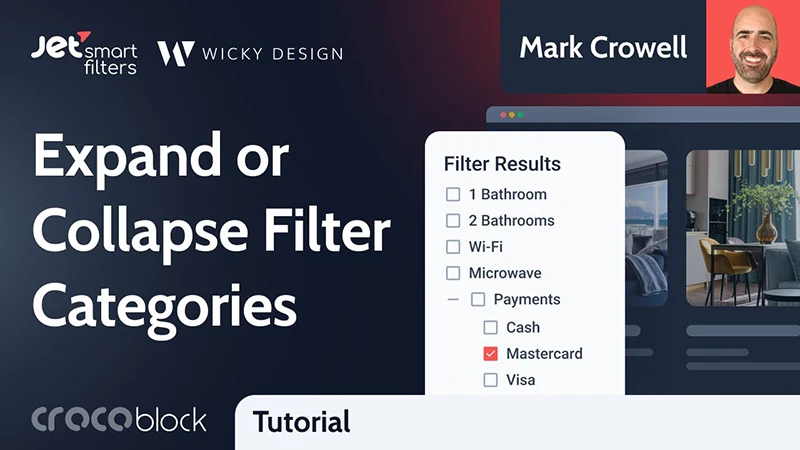In this video, we talk about a recent incident where someone stole our website content and what we did to resolve it.
The Digital Millennium Copyright Act:
https://www.copyright.gov/dmca/
Find out who is hosting any website:
https://hostingchecker.com/
Removing Content From Google:
https://support.google.com/legal/troubleshooter/1114905?hl=en
DMCA:
https://www.dmca.com/
DMCA Notice Generator:
https://www.shift4shop.com/business-tools/dmca-generator.html
Timestamps:
- 0:00 Introduction
- 1:30 What is DMCA?
- 2:26 How to determine website hosting
- 3:00 Submit a DMCA Takedown
- 5:03 Google takedown
- 5:53 Submit Google takedown
- 7:04 Next steps
- 8:09 How to check for copyright infringement
OVHcloud in Canada don’t respect DMCA notices.
Below is their canned email response:
OVHcloud conducts its activities in conformity with applicable laws, we forbid any use of our products that don’t conform to our general terms and conditions of services.
It’s important to note that most of our services are rented “unmanaged” to our customers. This means that we only have physical access to the server and cannot access its content (no root, administrator, or user access). We are technically unable to modify or delete content, or making an abusive behavior stop by intervening directly on the server, as it is not managed by us.
We will however transmit the technical information of your report to the customer managing the infrastructure concerned, and we will follow this ticket to its resolution.
You’ll find at the end of this e-mail the technical details you’ve sent us, for reference.