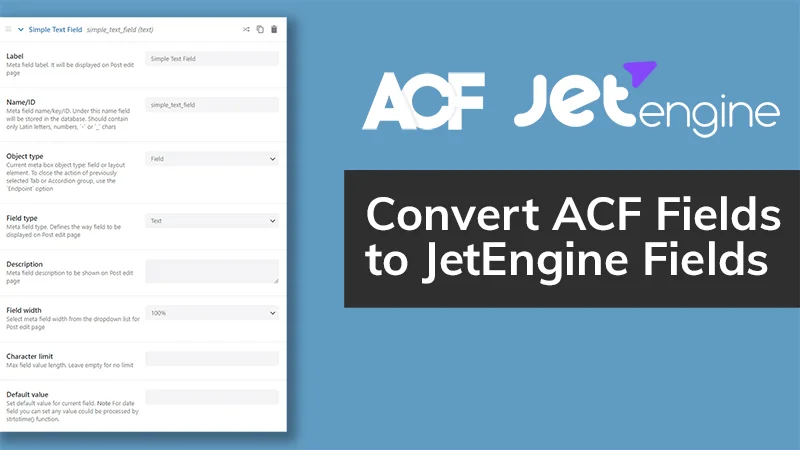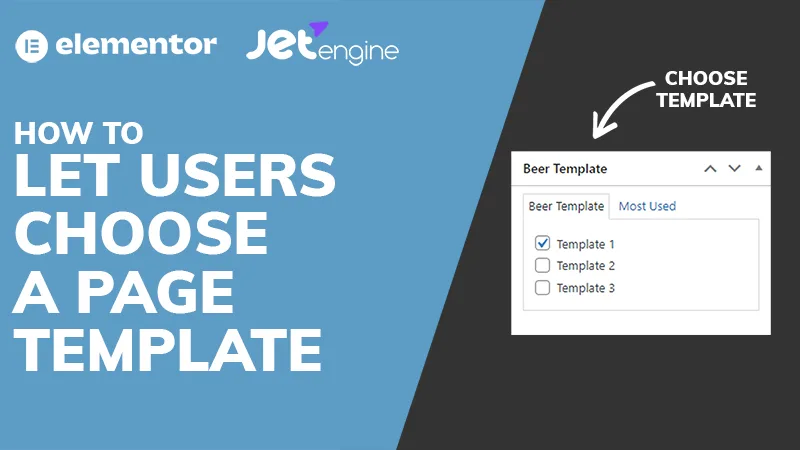In this video I will show you how to easily sync your WooCommerce and Square inventory.
Elementor (Affiliate Link):
https://wickydesign.com/get-elementor
Timestamps:
- 0:00 Introduction
- 0:17 Required plugin
- 1:00 Square for WooCommerce limitations
- 2:19 Connect with Square
- 4:33 Enable Sync with Square
- 6:13 Square to WooCommerce inventory example
- 8:05 WooCommerce to Square inventory example
- 8:52 Summary
If you’re selling products in a store and on your website, it’s important to make sure your inventory is in sync.
The first step you need to do is install the official Square for WooCommerce plugin:
https://woocommerce.com/products/square/
What are the Limitations of the Square for WooCommerce Plugin?
https://dbdc.us/articles/square-for-woocommerce-integration-review/