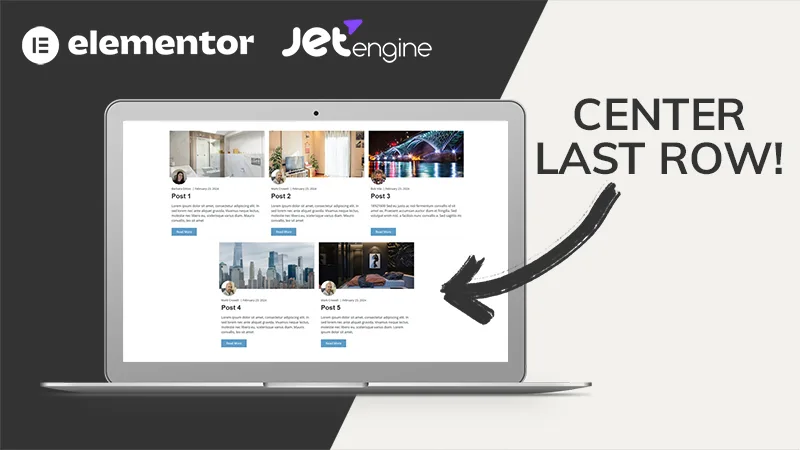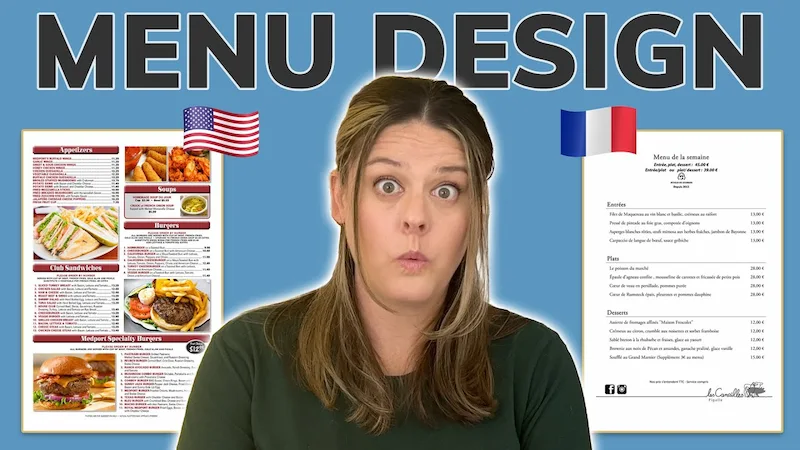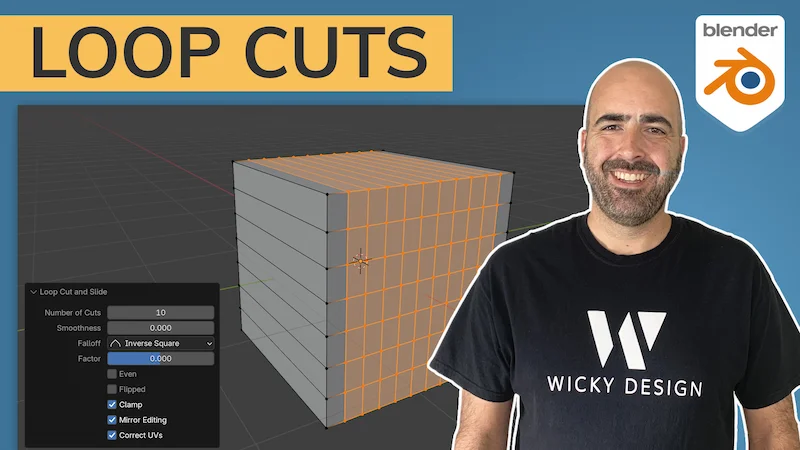In this video tutorial, you’ll discover how to customize your live search results area using JetSearch. Mark walks you through how to transform the default single-column layout into a two-column display, incorporate WordPress dynamic content like images and metadata, and create a more interactive search experience. This is the perfect tutorial for anyone looking to improve their website’s search functionality using JetEngine and Elementor.
Timestamps:
- 00:00 Introduction
- 00:45 Requirements
- 01:37 AJAX Search Widget
- 02:52 Adding Listing Template
- 05:34 Pulling Meta Data
- 06:33 Making Listings Clickable
- 08:10 Applying Template
- 09:00 Styling Search Results