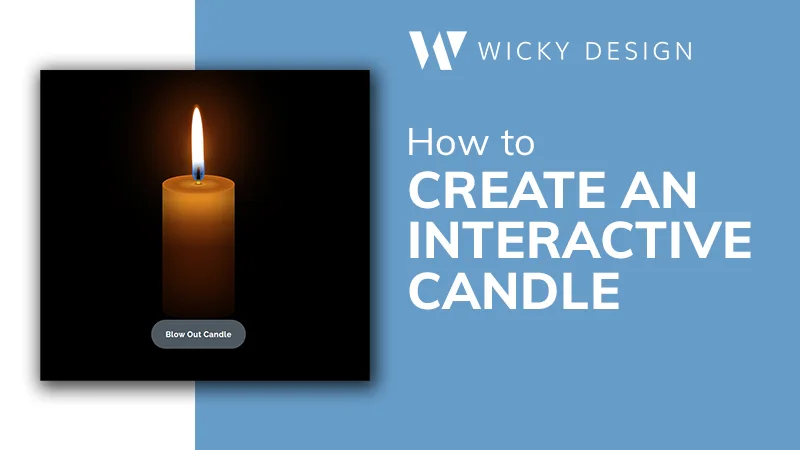In this video I will show you how to manually sort WooCommerce products and display them in your Elementor posts widget.
You will need Elementor Pro & WooCommerce installed and activated on your website to follow this tutorial.
I also recommend installing Code Snippets (https://wordpress.org/plugins/code-snippets/) because we will need to manual add some custom code to make this work correctly.
Timestamps:
- 0:00 Introduction
- 0:29 Elementor Posts Widget
- 2:35 Add Custom Code
- 3:27 WooCommerce Sorting Dashboard
Custom Code:
add_action( ‘elementor/query/menu-order’, function( $query ) {
$query->set( ‘orderby’, ‘menu_order’ );
} );