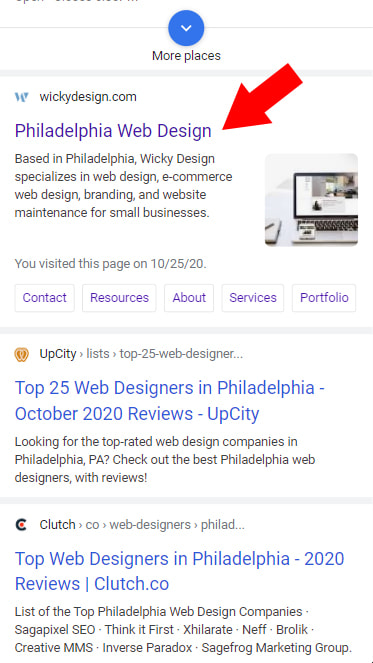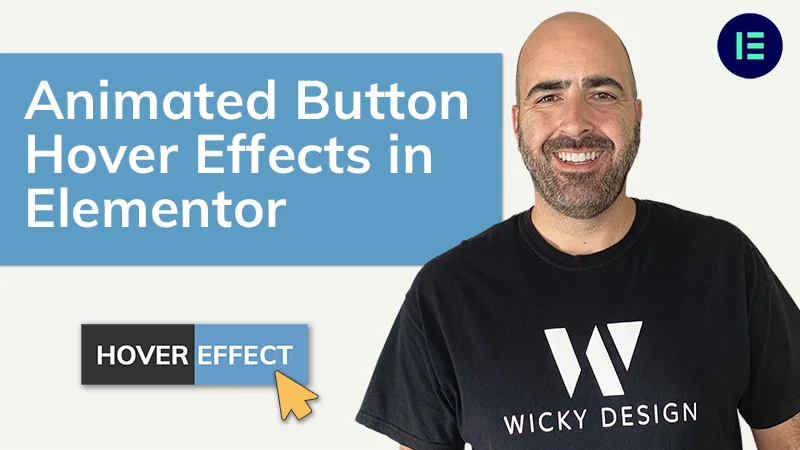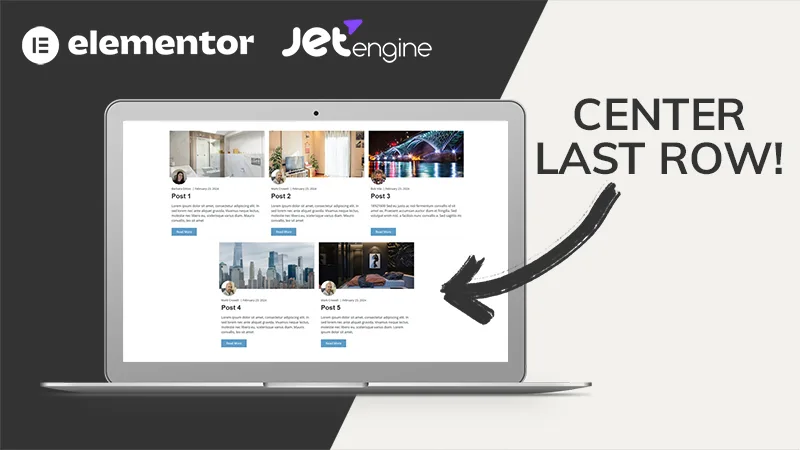We are really excited to announce that we are giving away free SEO tips every week. We want to share as much free information as possible to help small business owners grow their businesses online.
Use the link below to sign up for the newsletter:
Free SEO Tips Newsletter
Below is a list of the past 4 newsletters:
- Free Site Scan From Bing Webmasters
- Audit Your Font Sizes For Better SEO
- Huge Google Analytics Upgrade
- Short Title Tags Win
Free Site Scan From Bing Webmasters
Today, I’m going to cover Bing Webmaster Tools. I know what you’re thinking, “are you seriously talking about Bing?!”
Yes! Bing Webmaster Tools offers a lot of great SEO information. This tool is similar to Google Search Console and offers many great SEO functions all for free! It can save you tons of money if you’re currently using an expensive tool like Ahrefs.
The results they provide don’t just work in Bing, but will help with your overall SEO strategy for all search engines.
One of my favorite features of Bing Webmaster Tools is their free technical SEO scan. This tool alerts you to common issues like missing Meta Description tags, 4XX errors, long title tags, multiple canonical tags, missing alt attributes and on page issues like the use of multiple H1 elements.
Here’s how to get your scan:
- Sign up for Bing Webmaster Tools. If you already have a Google Search Console setup, they make it really easy to verify your domain.
- Once logged in, open the SEO tab and click “Site Scan”.
- Click on “Start new scan”.
- After the scan is complete you will get an email. This might take some time before the scan is complete depending on the size of your website.
- Click on your scan report and take care of any Errors.
I’m personally really impressed by how useful this tool is and how Bing continues to improve it.
Audit Your Font Sizes For Better SEO
Google made a huge announcement this week. In March 2021 only the content that exists on the mobile version of a website will be indexed and ranked.
You might have heard of mobile-first indexing before, but Google plans to do mobile-only indexing soon. This means you need to make sure you user experience on mobile devices are dialed in before this big change.
The good news is Google has some great free measuring tools to see any problems with your website. One of the audits they run on your website is to make sure your font sizes are legible. They will give you a red flag if your font sizes are smaller than 12px. This is a very useful audit because people navigate your mobile website with their fingers, so small font sizes make it hard to interact with your website.
Here is how to run this audit on your website and figure out if it has any font size problems.
- Visit https://web.dev/measure/ and input your URL.
- Click Run Audit.
- After the scan is complete, click on View Report.
- This will open a detailed report in a new window, click on the SEO score on the top.
- Scroll down and click on “Document uses legible font sizes”.
- This will show you the exact locations where you have font-sizes under 12px.
Note: Sometimes you need to search your CSS or HTML code to find the exact Selector that has the small font sizes. Don’t worry if you don’t score 100%, but I do recommend aiming for a 90+ score.
Huge Google Analytics Upgrade
Google just made a huge upgrade to their Google Analytics platform. Google Analytics 4 is a complete overhaul of the Google Analytics platform. This is a much needed upgrade as the old system was lacking a lot of features.
The bad news about this upgrade is that you have to create a completely new property and as of right now there is no way to import your old/existing data. You will have to start from scratch and manage 2 different Google Analytics systems.
The good news is that this upgrade will make a huge difference on your businesses success and ongoing SEO strategy.
Below are just a few great features to V4:
- New AI-powered insights and predictions
- Deeper audiences integration with Google Ads
- Codeless Event tracking
- More granular user data controls
The event tracking is my favorite new feature! You will now be able to easily track events like video engagement, file downloads, outbound clicks and scrolls.
You will need to make an upgrade to v4 at some point as Google is no longer to develop new features on the “old” version. All new properties moving forward will default to this new version 4.
If you have an existing Google Analytics account it is really easy to upgrade.
Below are the steps I took to upgrade our account:
- Login to Google Analytics
- Click on Admin
- Under Property click on “Upgrade to GA4”
- Click on “Get Started”
- Click on “Create Property”
- Click on “Data Steams”
- Click on your website
- Click on Global Site Tag under the Tagging Instructions section
- Copy and paste the code inside your tag
Watch the video below if you’d like an overview of the new interface.
Short Title Tags Win
I did some real world testing with our website and the length of our homepage title tags. As you may know, your title tags are still one of the most important on-page SEO ranking factors. This is where you can use your most important keyword phrases to help Google understand the context of your page.
Most SEO tools recommend adding up to 60 characters for your title tag. I’ve always questioned whether or not a longer title tag made a difference with rankings so I decided to test it out.
Wicky Design is based out the Philadelphia area and offers web design services, so the keyword phrase “Philadelphia Web Design” is a phrase that we want to rank for in Google. We were ranking consistently on page #1 for years but I couldn’t hold a solid position. We would sometimes rank #1 for this phrase, but often times we ranked between the third and fourth positions.
Last month I changed our homepage title tag to simply be “Philadelphia Web Design” and we have been ranking #1 since then with minimum movement!
The old title I was using was: “Philadelphia Web Design | E-Commerce Web Design | Branding“. As you can see this title tag was targeting multiple keyword phrases and services. I believe this was “confusing” Google because they didn’t know which service was the most important and which exact keyword phrase we wanted to target.
I recommend you do some testing on your website! Try to cut the length of your most important page in Google by 1/3 and see what happens! I would love to know your results, email mark@wickydesign.com if you noticed a big change in your ranking after shortening your title tag.