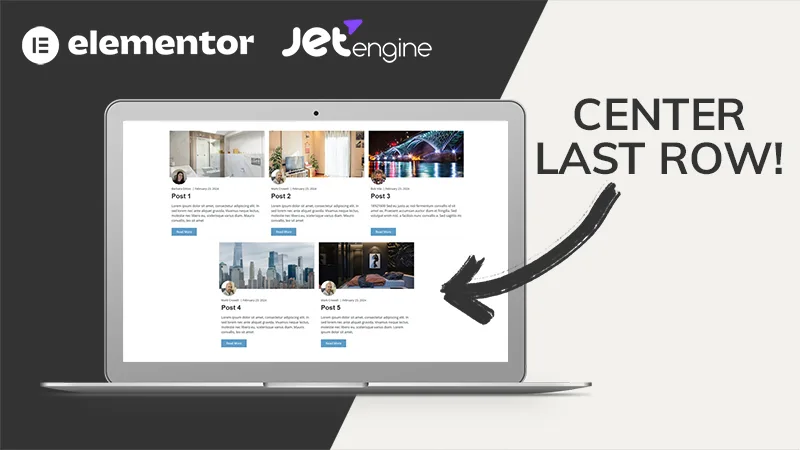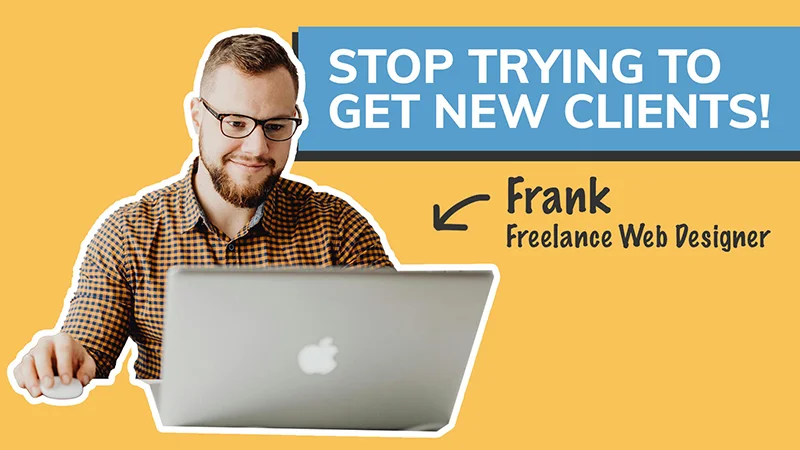In this Elementor tutorial I will show you how to play a YouTube Shorts video in a popup when a user clicks on an image.
How to Embed YouTube Shorts Video:
https://www.youtube.com/watch?v=FFe8T93Xkh0
Timestamps:
- 0:00 Introduction
- 0:43 Elementor Tutorial Begins
- 1:36 Copy YouTube Shorts URL
- 4:35 Add Popup CSS Code
- 7:30 CSS Hover Effect
CSS Code:
.elementor-lightbox .elementor-aspect-ratio-916 .elementor-video-container {height:849px;width:478px;}body[data-elementor-device-mode="mobile"] .elementor-lightbox .elementor-aspect-ratio-916 .elementor-video-container {height:568px; width:320px;}.grow { transition: all .2s ease-in-out; }
.grow:hover { transform: scale(1.05); }