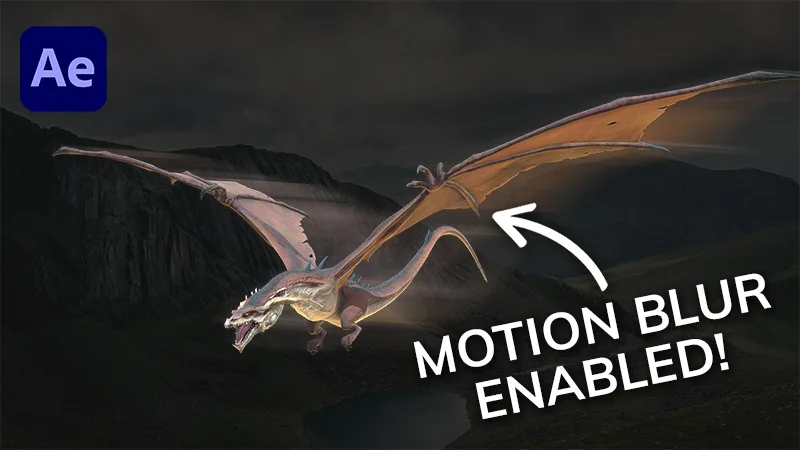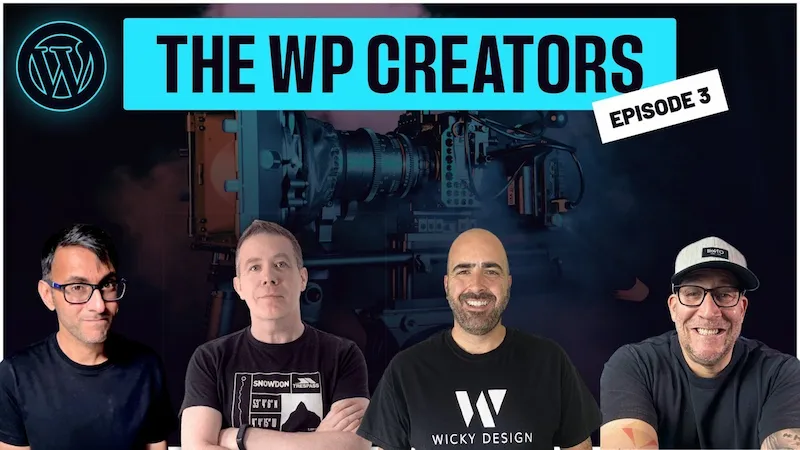In this video I’m going to show you how to create an interactive timeline when you scroll down the page.
This can be very helpful to showcase a series of events or posts over a timeline. We found that the timeline widget by Ultimate Addons For Elementor is the best tool to pull this off. We tried several other timeline plugins and widgets but this one gave us everything we need plus more.
Here’s a great example of how you can use this timeline widget for Elementor:
https://shayconstruction.com/press/
Buy Ultimate Addons For Elementor (affiliate link):
https://ultimateelementor.com/pricing/?campaign=UE&bsf=8362
Timestamps:
- 0:00 Timeline Widget Introduction
- 1:39 Backend Settings
- 2:01 General Settings
- 4:10 Query Builder Settings
- 7:16 Posts Settings
- 9:26 Layout Settings
- 10:51 Spacing Settings
- 11:18 Timeline Items Settings
- 13:09 Dates Settings
- 13:37 Connector Settings
- 17:25 Testing