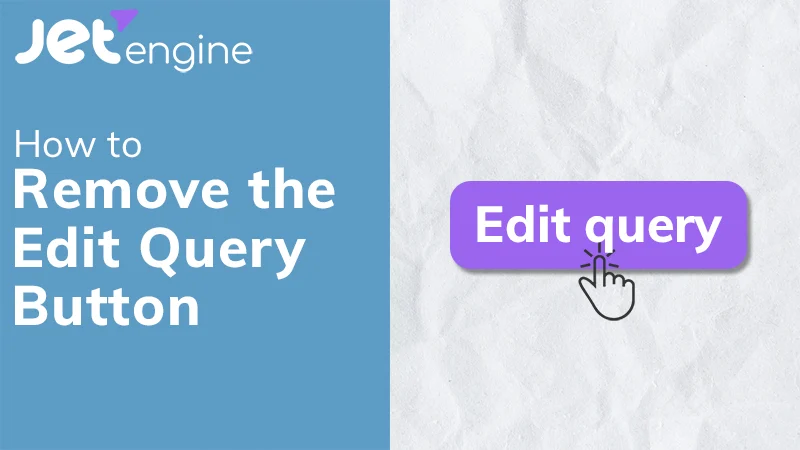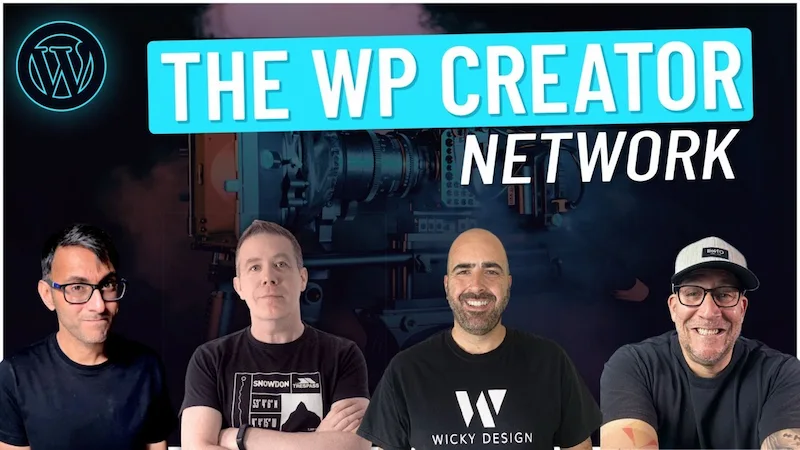In this video I will show you how to easily add color filters for your WooCommerce products.
To follow this tutorial you will need Elementor Pro and JetSmartFilters.
Elementor Pro:
https://wickydesign.com/get-elementor
JetSmartFilters:
https://crocoblock.com/?ref=2562
Timestamps:
- 0:00 JetSmartFilters Introduction & Demo
- 1:01 Add Color Tags To Products
- 2:04 Create JetSmartFilters Color Filter
- 4:04 Add Color Filter To Frontend
- 6:22 Style Color Filter
- 8:01 Add Remove Filters Button
- 9:11 Enable Filter Counter (Indexer)