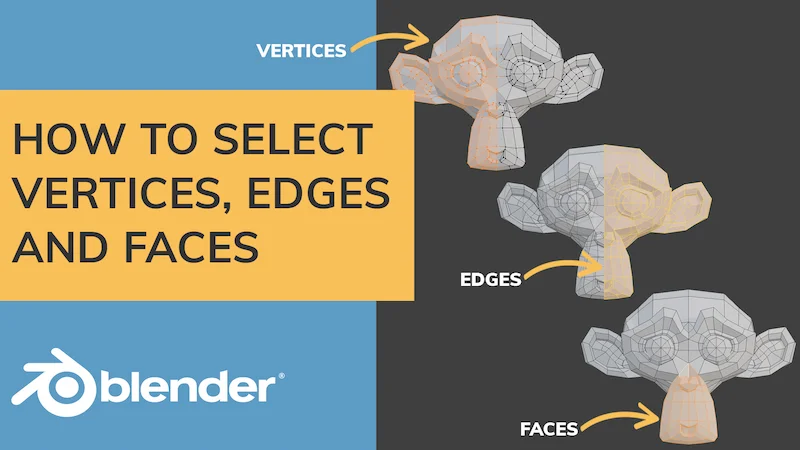Your website is your most important online marketing tool, so it’s crucial that it looks professional. If your site looks amateurish, then you will come off as an amateur. If you want high paying clients, you need to have a site that looks professional and targets your ideal market. Here are 15 tips to make your site look more professional.
Table of Contents
- Keep it simple
- Have a strategy for every page
- Add clear calls to action
- Talk to your audience, not at them
- Edit your copy, then edit some more
- Include your prices (at least starting ones)
- Have detailed descriptions of your products or services
- Get rid of the stock photos
- Avoid too many colors
- Keep animations subtle
- Pay attention to typography
- Make sure it loads fast
- Add an email opt-in
- Don’t ignore web accessibility
- Add your personality
1. Keep It Simple
The golden rule for web design is to keep things simple. Nothing makes you look more like an amateur than a site that has way too much going on. When you have too much going on, your visitors will get confused and annoyed.
Everything on your website should have a clear purpose. Keep your navigation short and easy to follow, limit the number of pages and make sure important information, like how to contact you, is easy to find.
2. Have a Strategy for Every Page
A professional website is built with a clear strategy in mind. Every page on your website should have a goal. Whether it’s to buy a product, contact you regarding a service, or showcase your awesome work, each page of your website should be designed with a goal in mind.
When designing your page, think about the best way to achieve that goal. For example, if you’re designing a contact page, you want to think about the multiple ways people can get in touch with you. Everyone has a particular preference, so it’s important to give options. Some people may prefer the phone, while others like email or filling out a contact form. Other people may prefer to get in touch with you via social media, so if you use social media platforms, you would want to include that on your contact page as well. The point is, you want to make it as easy as possible for people to do whatever the goal of the page is.
3. Add Clear Calls to Action
After someone views your page, what is the next step? Calls to action help guide your visitors along. Don’t overload your pages with too many calls to action, as it will confuse people. Your calls to action should stand out on the page and clearly state what it is that you want your visitors to do.
4. Talk to your Audience, Not at Them
An amateur has a bad habit of talking all about himself. A professional talks to his clients, addressing their pain points, answering their questions, and letting them know exactly why he is the perfect person to hire to solve their problem.
Here’s the thing: People care about what you can do for them. They came to your site because they had a problem that they are hoping you can solve. You only have a few seconds to grab attention, so stop wasting time talking about how great you are and start telling them what you’re going to do to help.
5. Edit Your Copy, then Edit Some More
Brevity is key online and nothing screams amateur more than paragraphs of text that don’t really get the point across. A professional website says more with less. Don’t make your visitors scroll forever to find what they are looking for. Keep your copy, short, sweet, and to the point.
I recommend going through your pages and editing out any information that doesn’t need to be there. Once you’ve done that round of revisions, go back and edit some more, until you have copy that conveys your message with as little words as possible.
6. Include Your Prices (at least starting ones)
If you want to attract high dollar clients, you need to let people know your starting prices. Adding prices to your website qualifies your leads and helps eliminate the back and forth with people who can’t afford you. By adding starting prices to your website, you’re better targeting your ideal client.
7. Have Detailed Descriptions of Your Products or Services
Your visitors should know what they are getting for their money. When products or services don’t have clear descriptions, it throws a red flag to potential buyers that you might not be trustworthy.
Your service pages should include details about what you offer and the timeframe it takes you to get things done. If you’re selling physical products, make sure your pages as descriptive as possible, so people can really get a “feel” for the item you are selling.
8. Get Rid of the Stock Photos
If you want to look like a professional, get rid of the cheesy stock photos and invest in professional images. As they say, an image says a thousand words. Using stock images that are all over the internet dilutes your brand, while professional photos show that you take your business seriously.
People want to buy from brands they trust. Professional images help establish that connection, with strengthens your brand and leads to higher paying clients.
9. Avoid Too Many Colors
Having too many colors in your website design can lead to bad user experience. Not every color is right for a screen, so it’s important to choose wisely. The dominant color on your website should be one that is easy on the eyes, while calls to action can be brighter colors that help them stand out.
10. Keep Animations Subtle
Animations definitely add a cool factor to your website, but adding tons of them will quickly make your site look like a cheesy PowerPoint Presentation. Just because you can add them, doesn’t mean you always should.
The key to animations is to keep them simple and purposeful. Fading in an image or highlighting a call to action will help guide your users to take action. Animating every single aspect of your site makes it distracting for users. Remember, simple is key, so animations need to have a purpose other than “it looks cool”.
11. Pay Attention to Typography
It’s important to remember than most people scan websites instead of reading everything word for word. Typography helps break things up into chunks so that the important information doesn’t get lost on the page. Make use of headings, change colors, and bold or italicize important information to make your site more digestible.
12. Make Sure Your Site Loads Lightning Fast
A professional site loads quickly. Remember, you only have a few seconds to get a person’s attention, so don’t make people wait too long! Avoid using tons of external scripts or unnecessary plugins that can weigh your website down and increase loading times. Always make sure to optimize images for your website and avoid uploading any files that are too large.
Related article: How to Compress Images for WordPress
13. Add an Email Opt-in
Stay in touch with your visitors by adding an email opt-in to your website. Email opt-ins are a great way to market to your customers and help establish your credibility and professionalism.
Just adding a “Subscribe” box doesn’t give people much incentive to do so. The best way to get people to opt-in to your list is to give away something valuable for free. Entice your visitors to opt-in with a free download, ebook or something they can benefit from. They’ll appreciate the valuable content and once they are on your list, it’s easier to get them to come back to your site and buy from you in the future.
14. Don’t Ignore Accessibility
A professional website takes all of its users into consideration, including ones that have disabilities. Some of your visitors may be blind or have problems seeing specific colors. Make sure your images include descriptive alt tags that can be picked up by screen readers. Do a contrast check to make sure elements of your site can be seen by people who have colorblindness.
Related Article: Why Web Accessibility Is Important
15. Add Your Personality
There are tons of website builders, themes and templates you can use to build a site, but the websites that truly stand out are the ones that go outside of the box. Customizations can go a long way, so don’t be afraid to add some flair that shows off who you really are.
Save to Pinterest