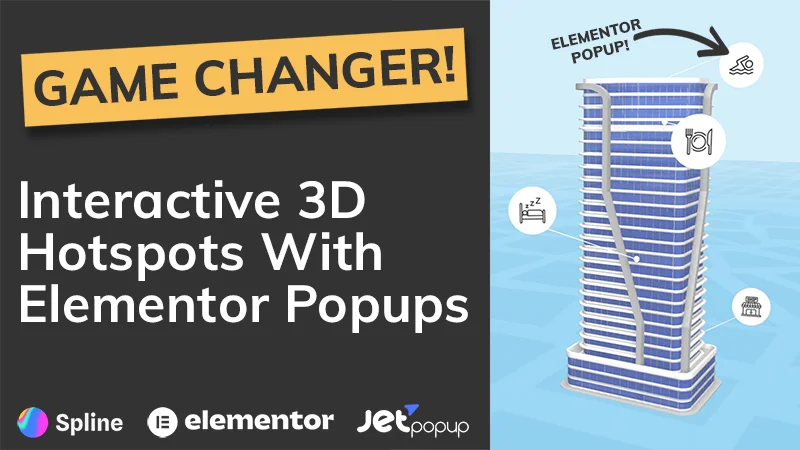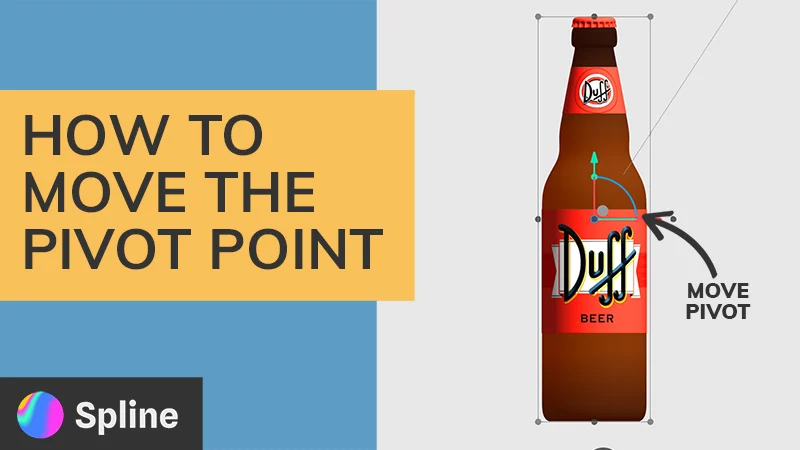In this WordPress tutorial I will show you how I like to add Google Analytics code to all our websites.
Code Snippets Link:
https://wordpress.org/plugins/code-snippets/
Timestamps:
- 0:00 Introduction
- 1:00 Add code to Code Snippets
- 3:15 Frontend testing
Code Snippet:
add_action( 'wp_head', function () { ?>
<!-- Global site tag (gtag.js) - Google Analytics -->
<script async src="https://www.googletagmanager.com/gtag/js?id=UA-XXXXXXXX-X"></script>
<script>
window.dataLayer = window.dataLayer || [];
function gtag(){dataLayer.push(arguments);}
gtag('js', new Date());
gtag('config', 'UA-XXXXXXXX-X');
</script>
<?php }, 1 );